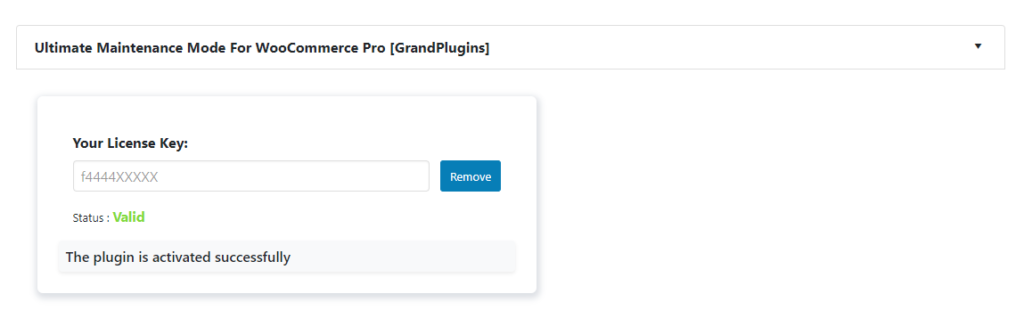Step 1: Download the Latest Version of the Pro Plugin from Downloads Page
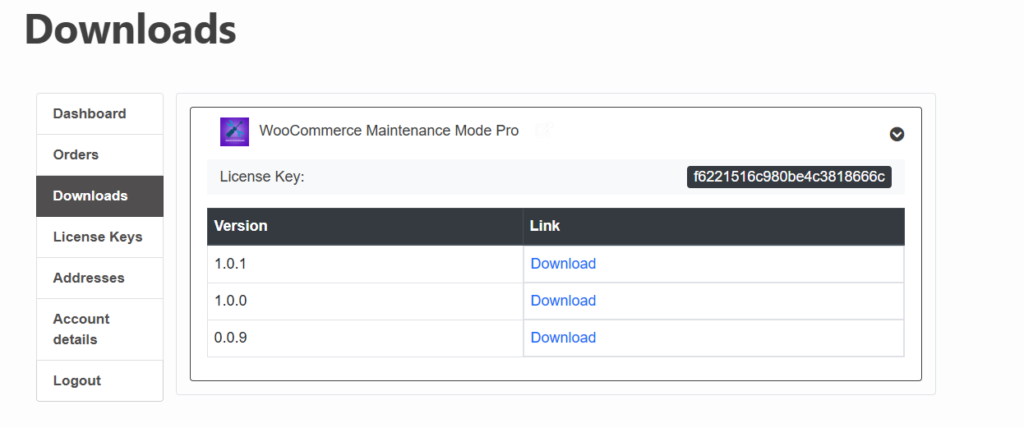
Step 2: Upload and activate the Pro Version and The Free one will be deactivated automatically
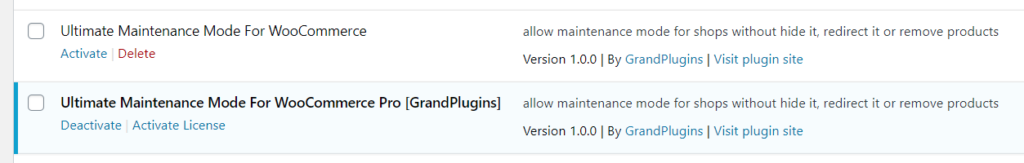
Step 3: You can find the plugins menu page in the Menus section after activation
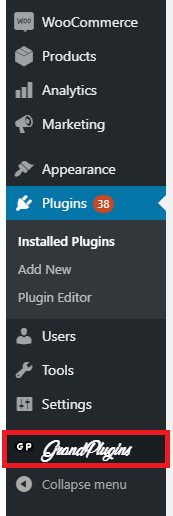
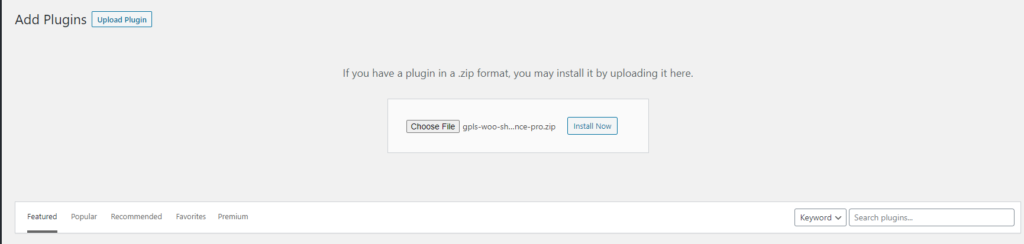
Step 4: Insert the Licence Key from Downloads Page in the plugin’s settings page
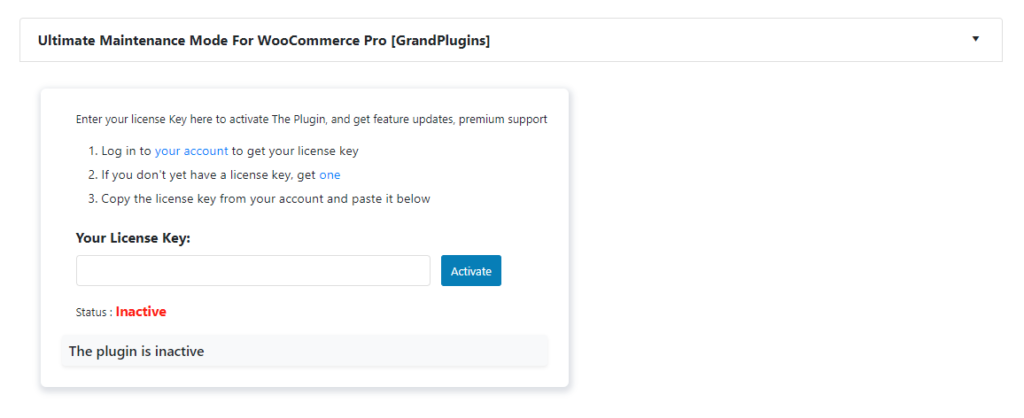
The Plugin will be activated successfully