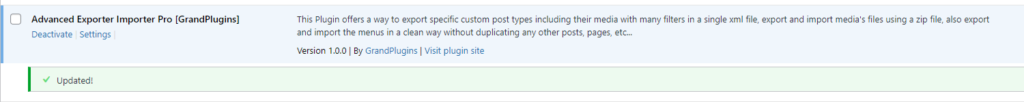Step1 : Click on the Update Button under the Plugin as below
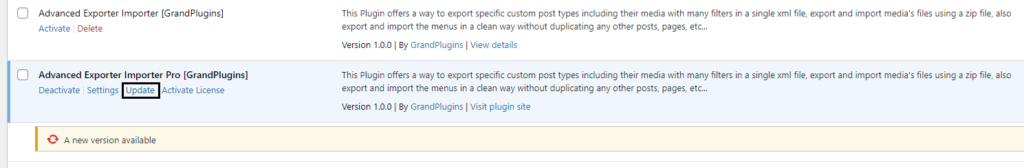
Step2: A popup will appear, fill in the email and password of your GrandPlugin account.
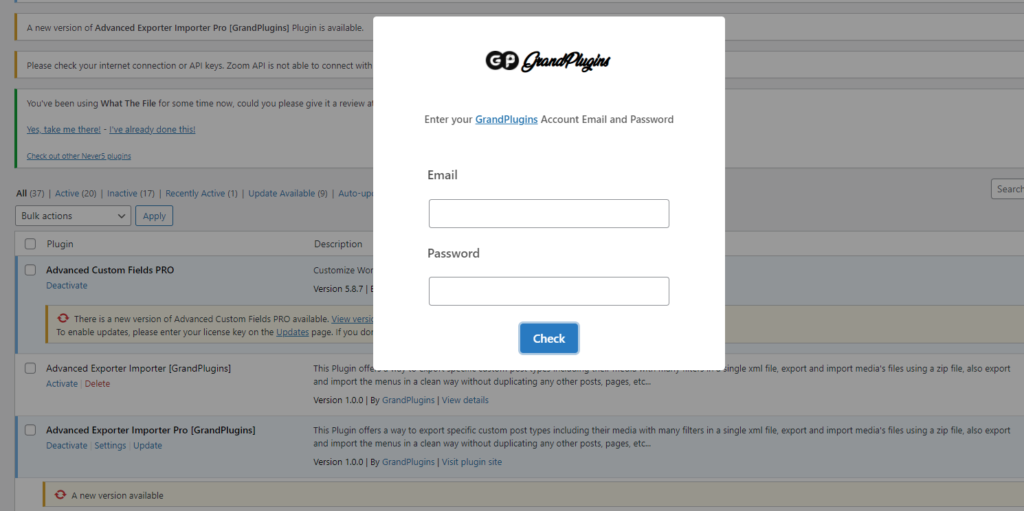
Step3: if the email and password are correct, you will see that popup with Update Button to start updating the plugin
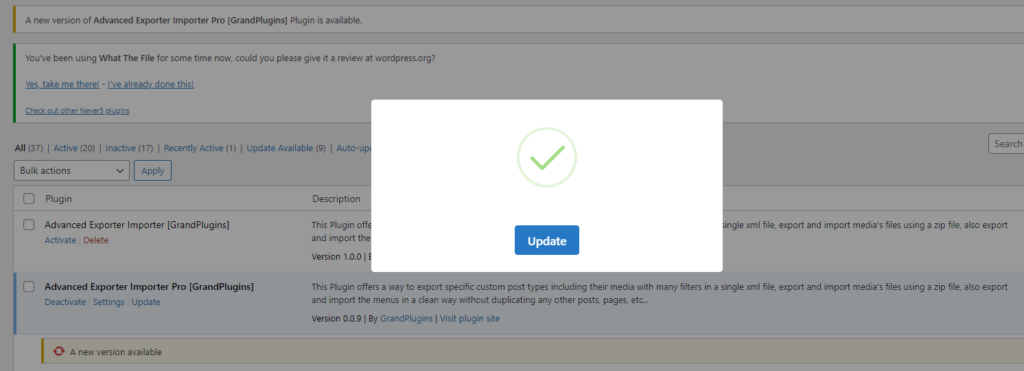
Step4: Click on the Update button so the plugin will start updating with the new version
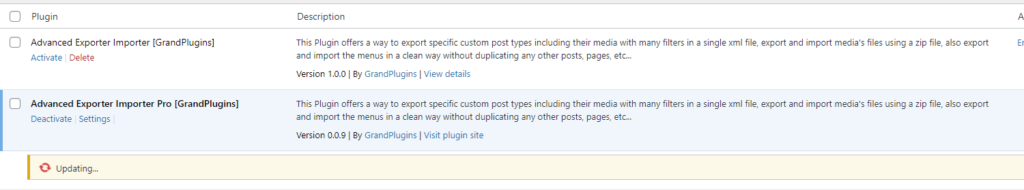
The plugin will finish the update and the complete message will be shown like that.