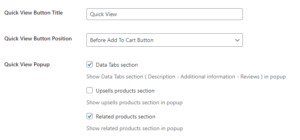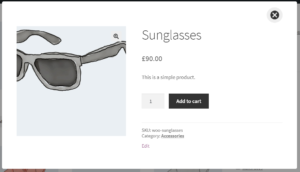Quick View and Buy Now For WooCommerce

Thank you for using our plugin. If you have any questions that are beyond the scope of this documentation, please feel free to request support at our Support Forum. Thanks so much!
File Includes
The installable zip file quick-view-and-buy-now-for-woocommerce-pro.zip
Assets
Credits to the assets used in the plugin
Installation
Go to Dashboard/Plugins/Add New and Upload the plugin
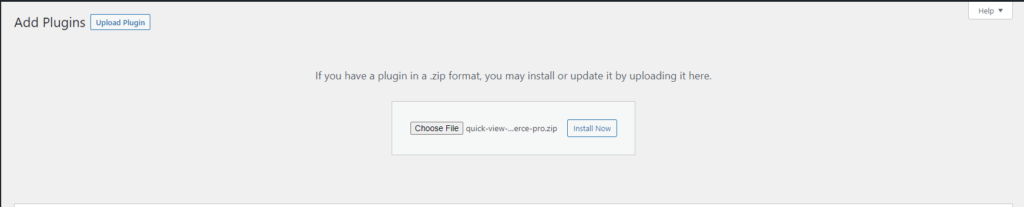
Activate the plugin, then click on Settings link which will redirect to the Main Settings Page.
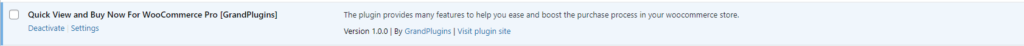
How to use
Main Settings
The Plugin main settings page located at WooCommerce/Settings/Quick View and Buy Now Tab
Quick View
2. Change the Quick View Label – Change the Position of the Quick View button [ before – after ] The Add to Cart Button – Select which other sections to display in the Quick View Popup
3. Change the animation of the Quick View popup show and hide
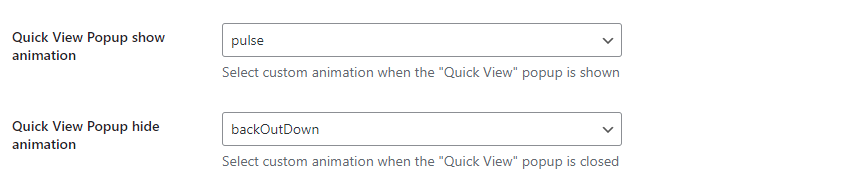
Buy Now
- Choose which product type to display the Buy Now button
- Change the Buy Now button label
- Change the Buy Now button position [ before – after ] Add to Cart button
- Select which page [ cart – checkout ] to redirect the Buy Now add to cart
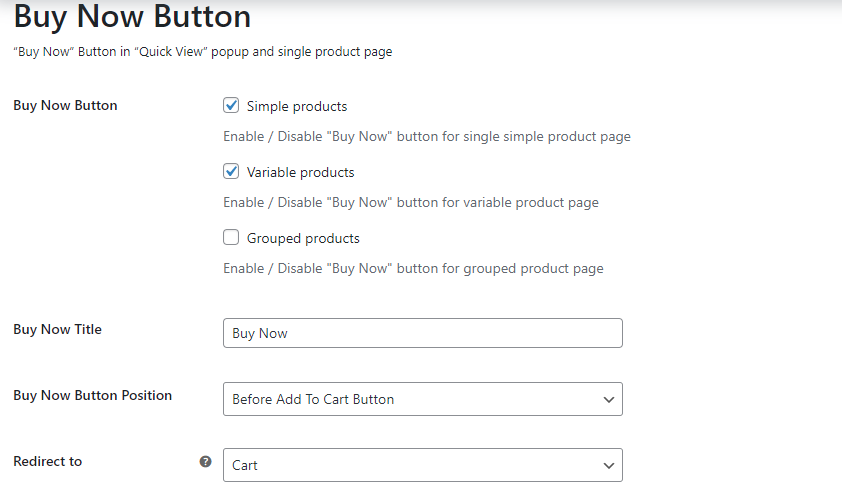
Styles
Add Custom Styles to Quick View button – popup | Buy Now button with all classes listed
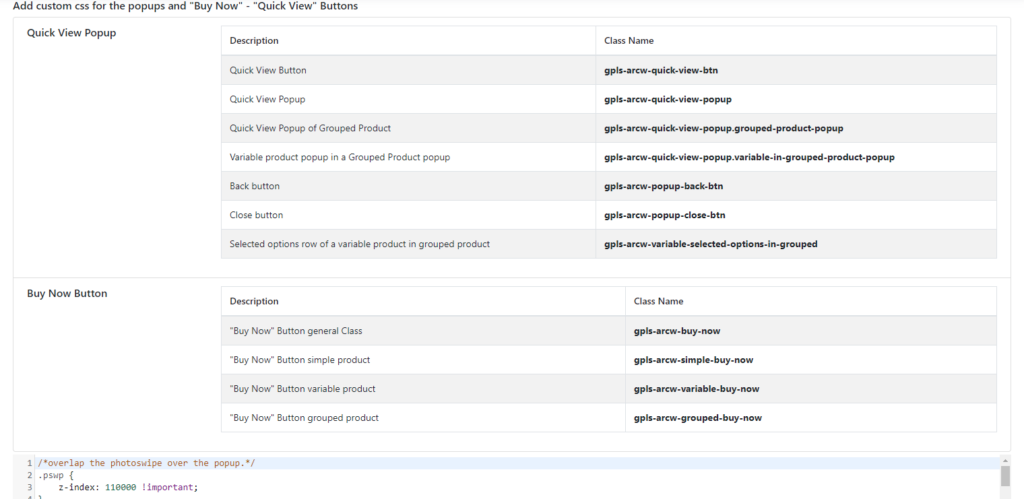
Each Product Settings
in each product edit page, you can add custom settings which will be applied on that product only.
Settings listed at the product edit page, Product Data/ Quick View and Buy Now Tab
- Enable – Disable the Quick View and Buy Now buttons
- Disable Add to Cart button in [ shop and archive pages – Quick View popup – Single Product Page ]
- Custom Add to Cart button Label
- Custom Quick View button label
- Custom Buy Now button label
- Custom Redirect after Buy Now
- Custom Redirect after Add to Cart
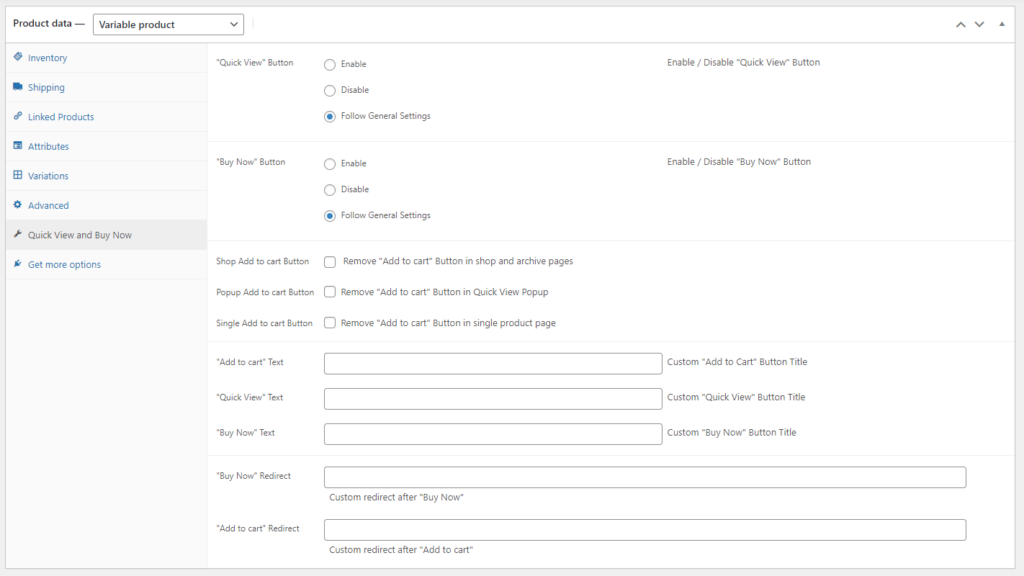
Page Builders | V 2.0.0

The plugin is compatible with Elementor Builder
Buy Now Button
Buy Now button can be added in single product layouts with separate styles using WooCommerce Buy Now Widget.
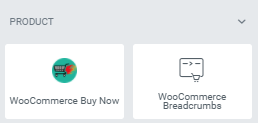
Quick View Button
Quick View button status can be changed for WooCommerce loop widgets [ Products – Archive Products ] widgets and Woolentor [ WL: Product Archive Layout (Default) ] Add-on.
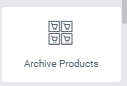
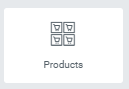
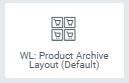
The plugin is compatible with WP Beaver Builder and Beaver Themer
Buy Now Button
Buy Now button can be added in single product layouts with separate styles using WooCommerce Buy Now Button module.
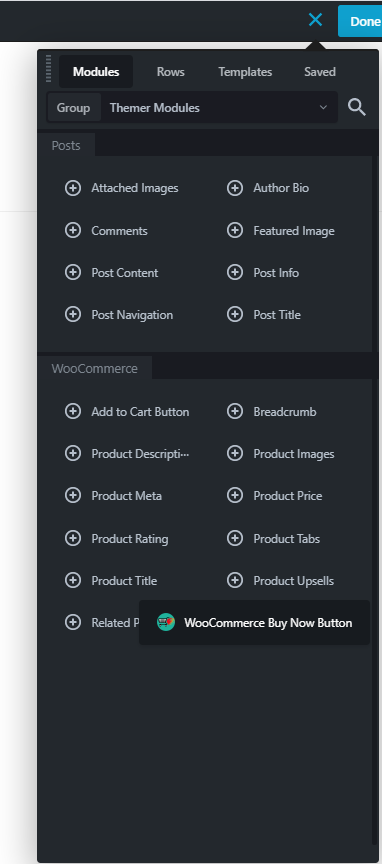
Quick View Button
Quick View button status can be changed for WooCommerce loop [ WooCommerce – Products – Posts ] modules.
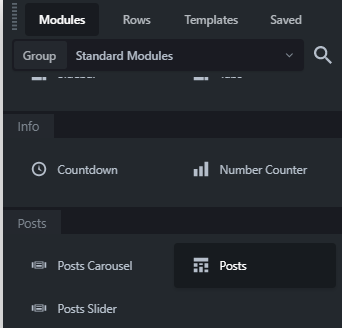
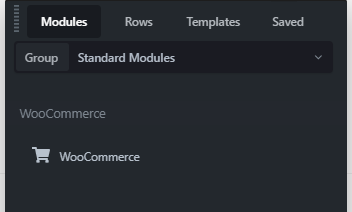
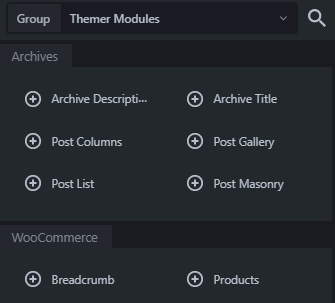
Extra Information
Thank you for your attention!
If you have any question, please contact us, we will support within 24 hours.