Screenshare with Screenleap Integration

Created: 2021/02/22
By: GrandPlugins
Email: services@grandplugins.com
Files Included
The installable zip file screenshare-with-screenleap-integration-pro.zip
Credits to the assets – fonts – libs used in the plugin
Assets
- Bootstap
- jQuery
How to use the plugin
The Plugin’s Tab:
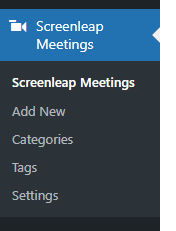
The plugin adds a custom post type “Screenleap Meetings”. from there, You can create meetings for screenshares.
Inside the Screenshare Meeting edit page:
Account Settings
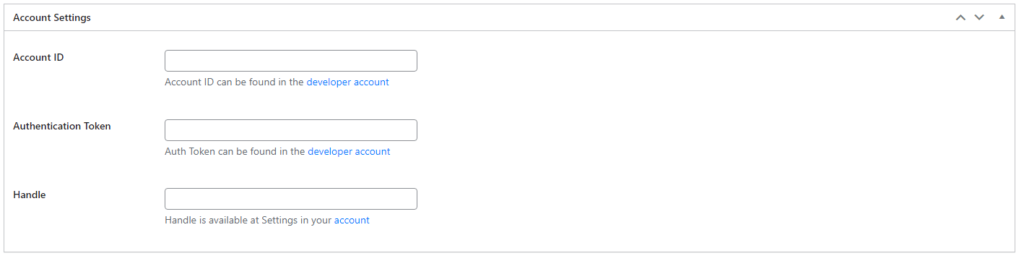
This first section in the edit post page. There you can add your account ID, Token and Handle.
You can get these parameters here
Meeting Access
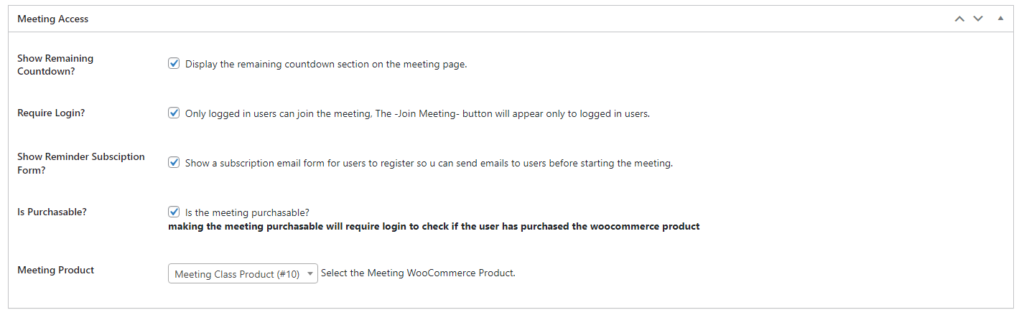
The second section handles the meeting date countdown and the meeting access.
Settings List:
- Show a countdown counter until the meeting date
- Strict the meeting to only logged in users
- Display subscription form in the meeting page for interested clients.
- Check whether the meeting is purchasable or not. if checked. The meeting will be available for logged in users who bought the connected WooCommerce Product.
- If the meeting is purchasable, select the WooCommerce Product. The meeting will be accessible only for users who purchased the selected WooCommerce Product.
Meeting Details
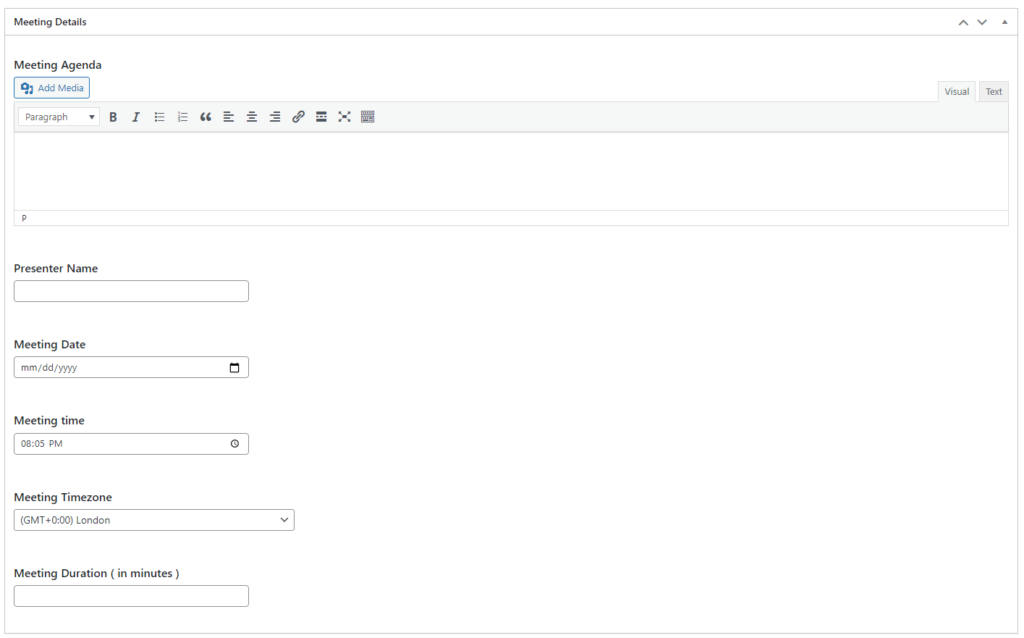
This section is related to the meeting frontend page and the meeting details.
Screen Share Type
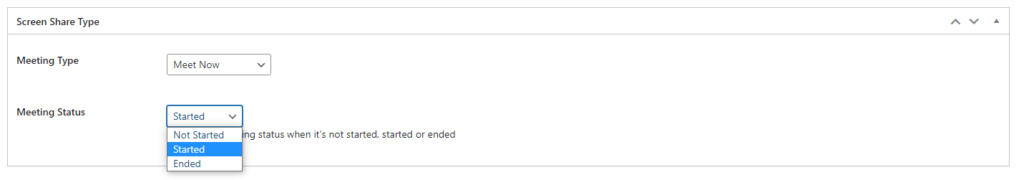
In this section, You can select the meeting type [ Meet Now – Scheduled Meeting – API ]
and also the meeting status [ Not Started – Started – Ended ]
Meet Now
If you select Meet Now. A button without your account’s handle will be added in the frontend page to redirect the users to your meeting on screenleap website.
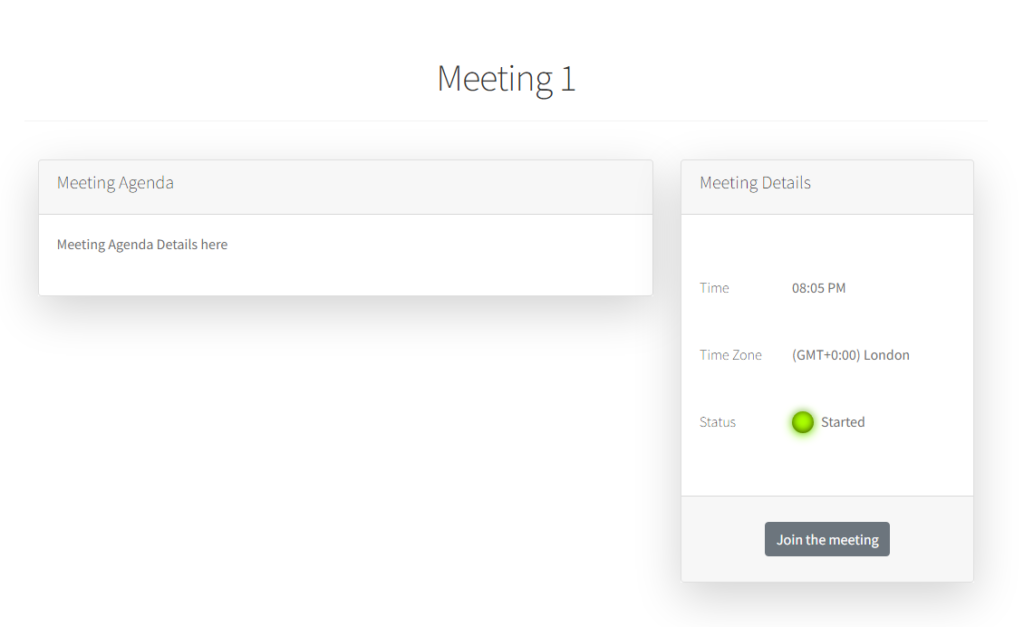
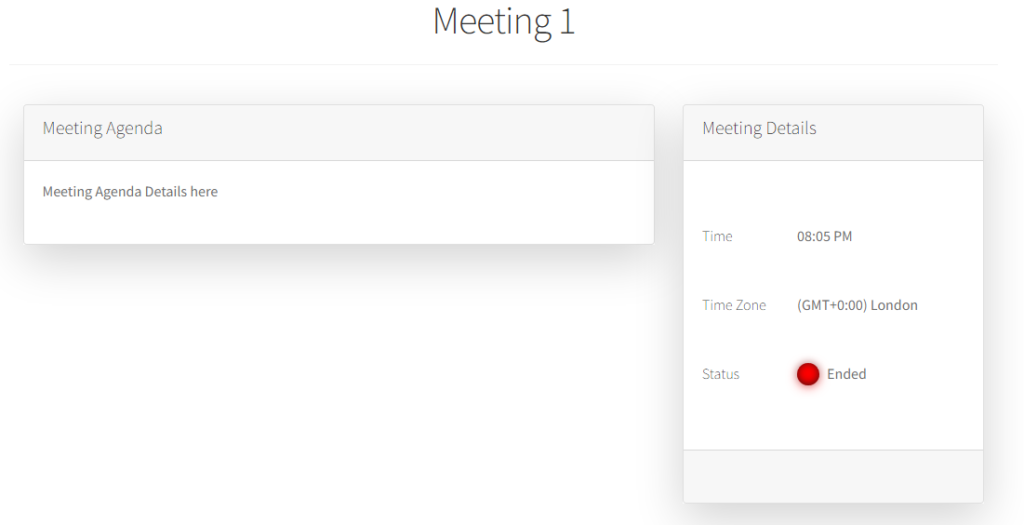
Scheduled Meeting
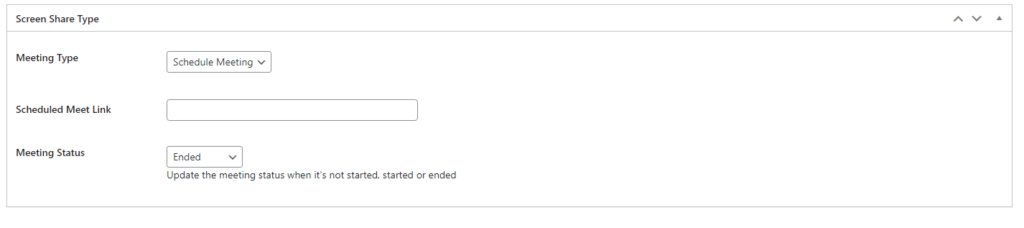
For scheduled Meetings, You will need to add the meeting link from the screenleap website.
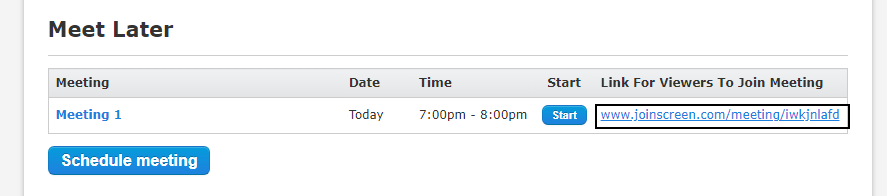
API
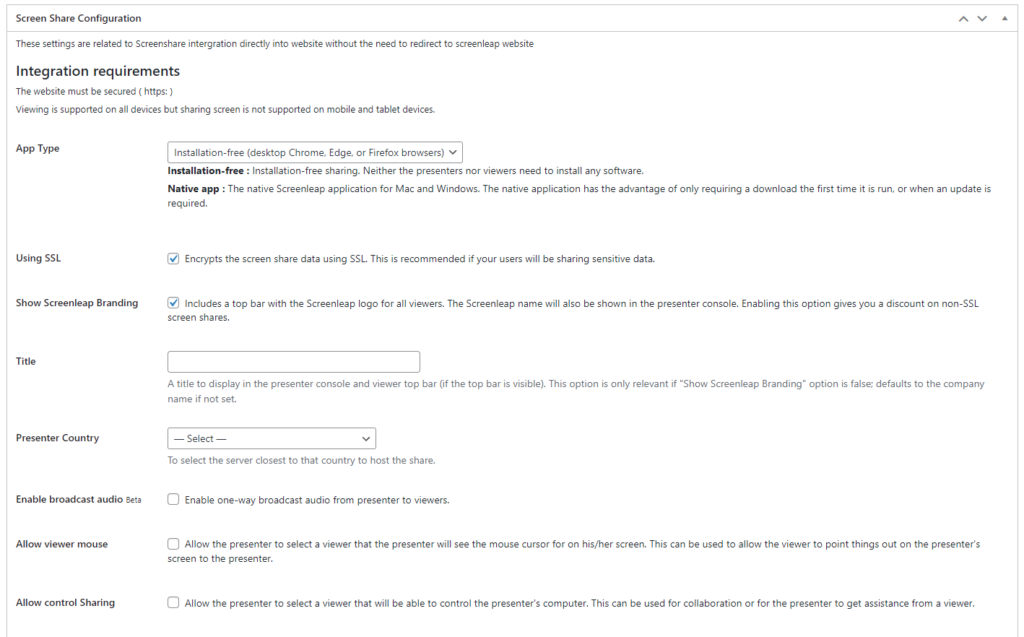
The API mode aims to integrate the Screenshare functionality into your website without redirecting to the Screenleap Website.
The configuration options are straight-forward, feel free to test it out at our Demo site.
Make sure to update the post after making any changes in the configurations.
Note: The Screenleap API can be sometimes buggy, consider using it as the last option.
Thank you for your attention!
If you have any question, please contact us, we will support within 24 hours.