Woo Best Seller Plugin
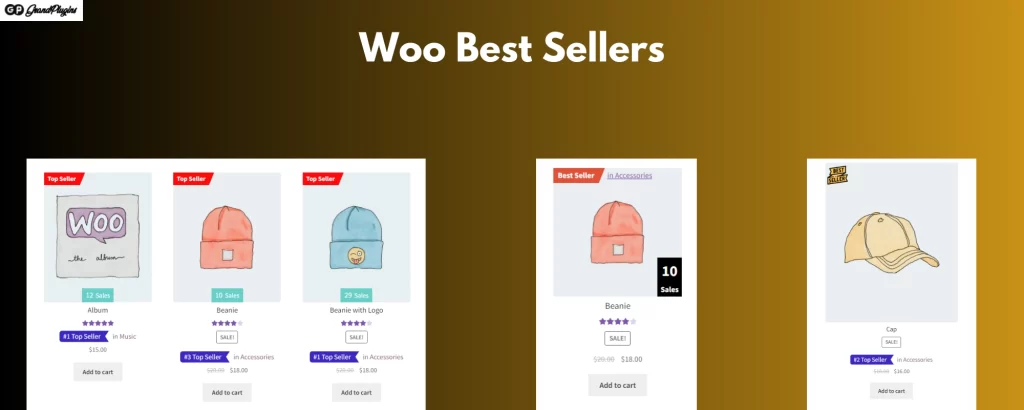
- By: GrandPlugins
- Email: services@grandplugins.com
Installation
Woo Best Seller Settings
You can find Settings under WooCommerce page -> Settings subpage -> Woo Best Seller Tab
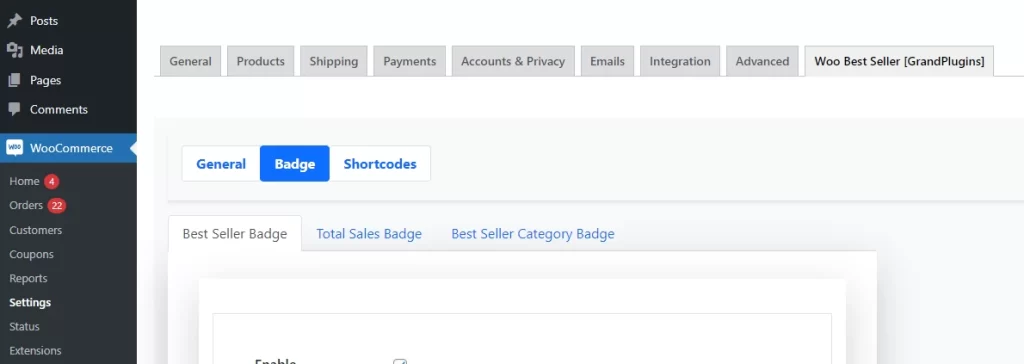
How to use
General Settings
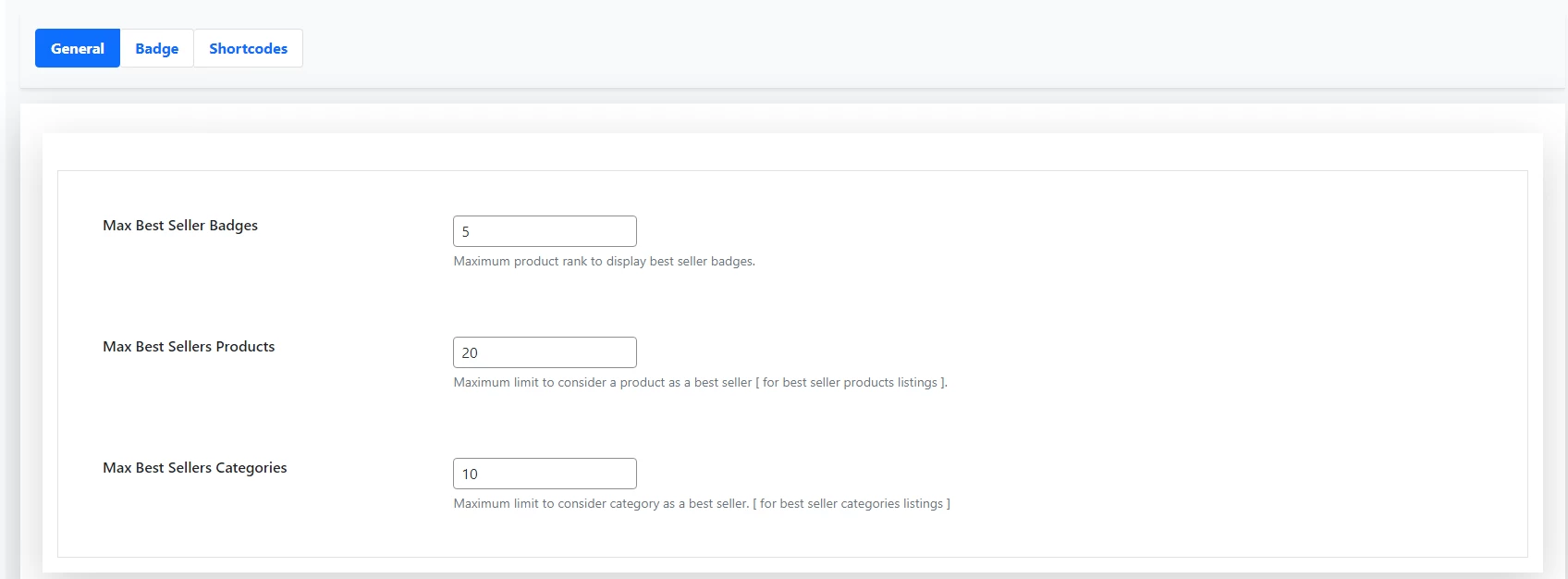
- Max Best Seller Badges: Max rank to show rank badge on best seller products
- Max Best Sellers Products: Max number of best seller products.
- Max Best Seller Categories: Max best seller categories.
Badges
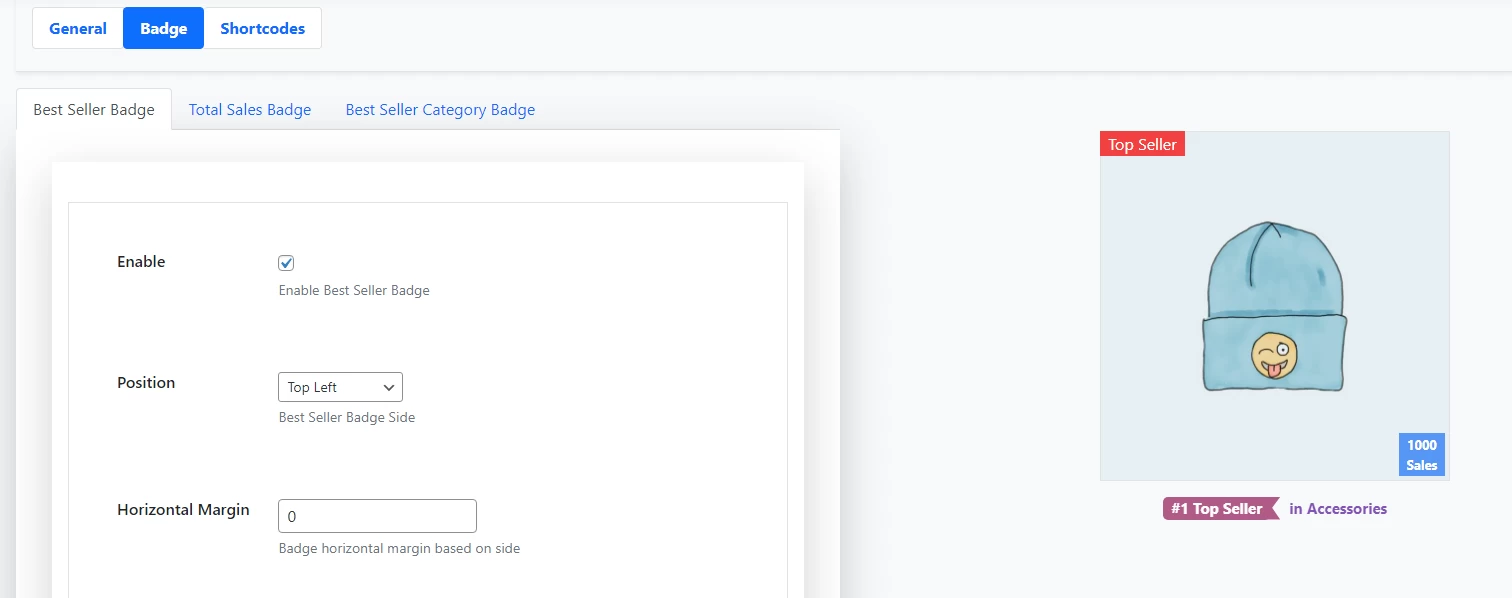
Best Seller Badge
You can customize the best seller badge in many ways.
- Position: You can align the badge in six sides.
- Margin: The horizontal and vertical spacing based on the chosen side.
- Angle: Rotate the icon in clock wise.
- Badge Type: You can set the badge as a text or an image.
- Best Seller Category: This option will show the category link of the category which the product is best seller in.
- Badge Text: The label of the text badge.
- Color: Text badge color
- Background: Text badge background color
- Text Weight: Text badge font weight ( normal – bold )
- Text Style: Text badge text style ( normal – italic )
Total Sales Badge
Total sales badge settings.
- Enable in Loop: Enable the badge in shop and archive pages.
- Enable in Single: Enable the badge in single product page.
- Position: You can align the badge in six sides.
- Margin: The horizontal and vertical spacing based on the chosen side.
- Angle: Rotate the icon in clock wise.
- Badge Type: You can set the badge as a text or an image.
- Best Seller Category: This option will show the category link of the category which the product is best seller in.
- Badge Text: The label of the text badge.
- Color: Text badge color
- Background: Text badge background color
- Text Weight: Text badge font weight ( normal – bold )
- Text Style: Text badge text style ( normal – italic )
Best Seller Category Badge
Best seller category badge settings.
- Enable in Loop: Enable the badge in shop and archive pages.
- Color: Text badge color
- Background: Text badge background color
- Text Weight: Text badge font weight ( normal – bold )
- Font Size: Badge font size
Shortcodes
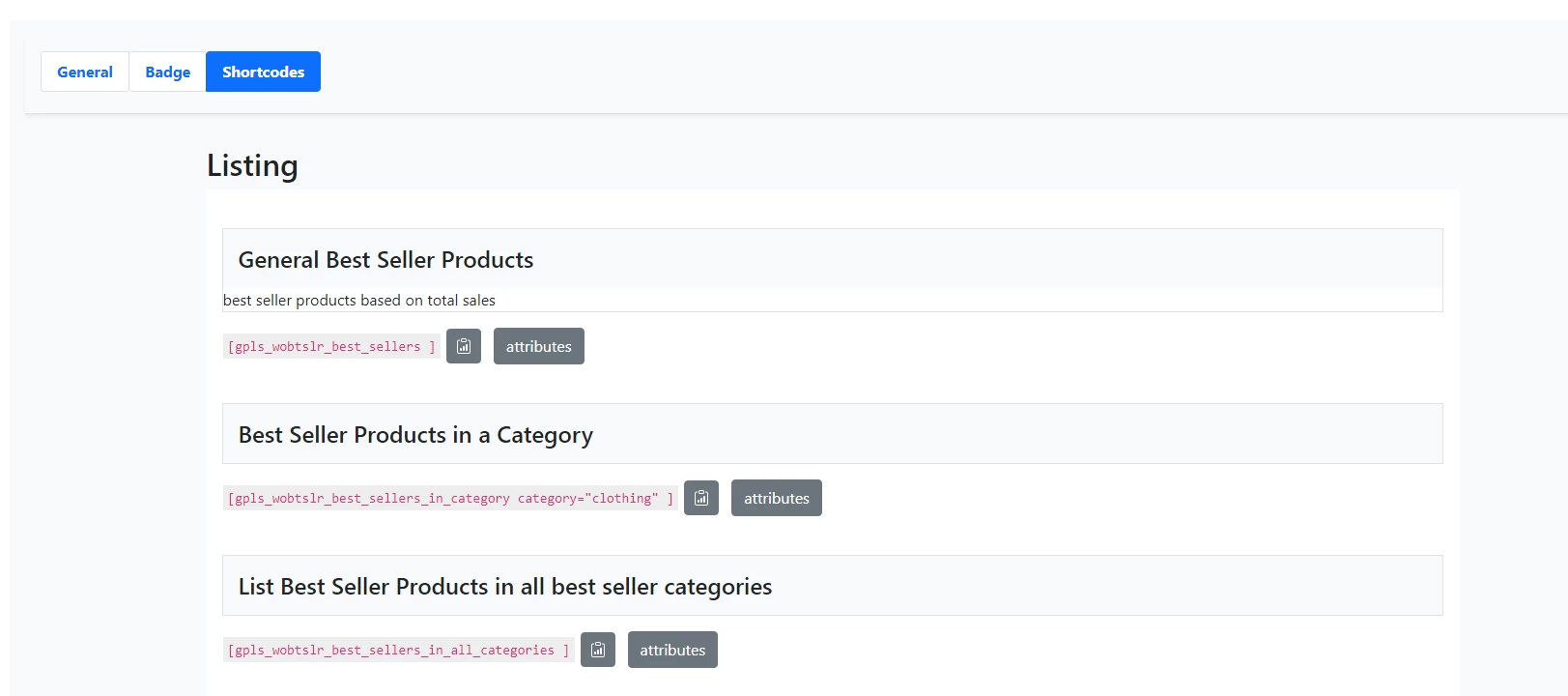
You can use shortcodes from this tab to display best seller products.
[gpls_wobtslr_best_sellers ]
This shortcode will list best seller products in general based on total sales.
[gpls_wobtslr_best_sellers_in_category category=”clothing” ]
This shortcode will list best seller products in a category
[gpls_wobtslr_best_sellers_in_all_categories ]
This shortcode will list best seller products in a all best seller categories
Sliders
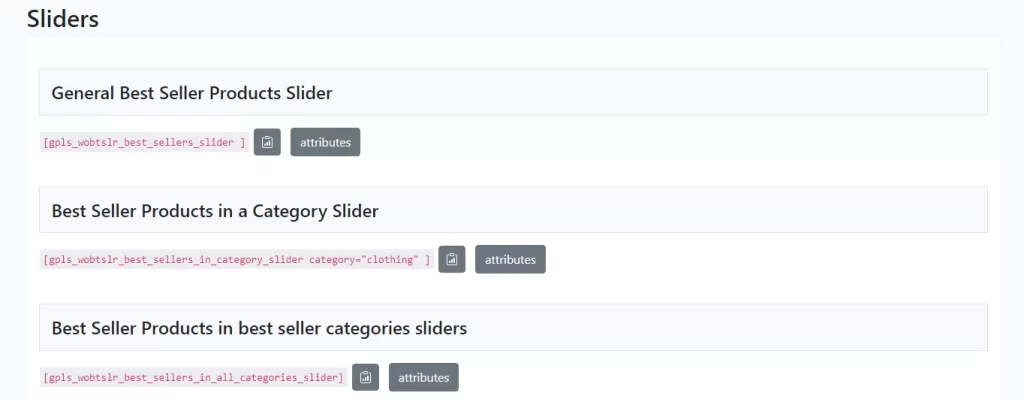
You can use shortcodes to display the best seller products same as shortcodes above but in slider mode.
Thank you for using our plugin. If you have any questions that are beyond the scope of this documentation, please feel free to request support at our Support Forum.