Coming Soon Products For WooCommerce Plugin

- By: GrandPlugins
- Email: services@grandplugins.com
Files Included
The installable zip file gpls-wcsamm-coming-soon-products-for-woocommerce.zip
Assets
Installation
After activating the plugin, The plugin settings consists of:
Main Settings
Main Settings page is listed at the WooCommerce Settings page.
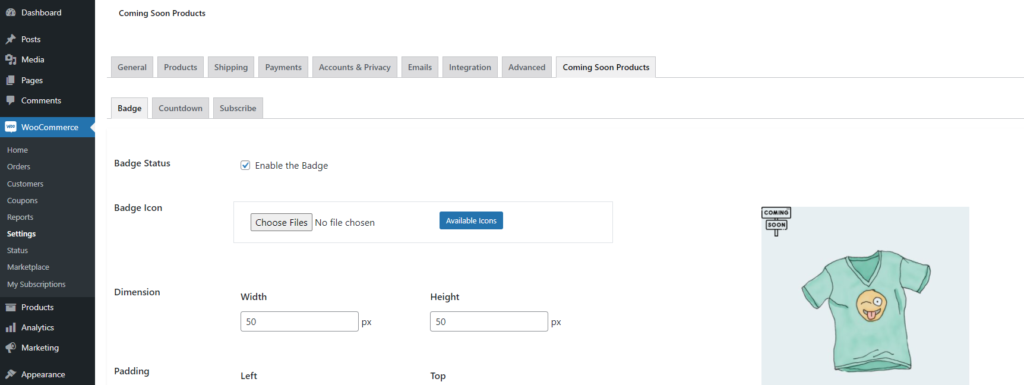
Product Settings
Coming Soon product settings is at the product data box.
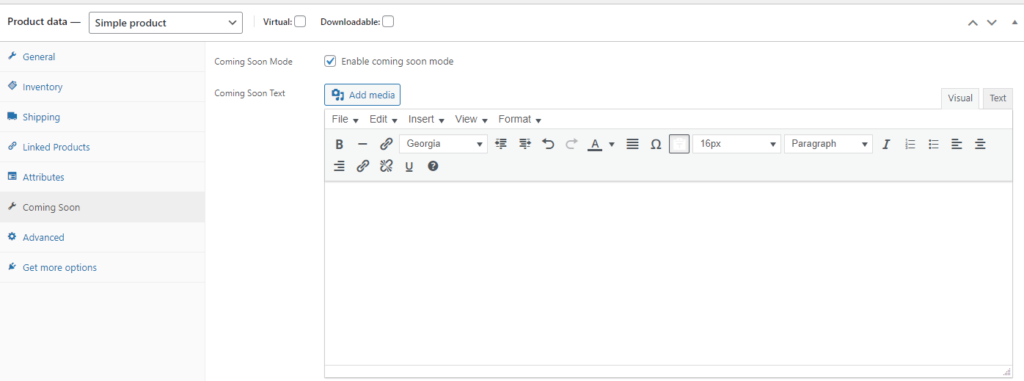
Email Settings
Comin Soon end Email settings is placed at The WooCommerce Emails Tab.
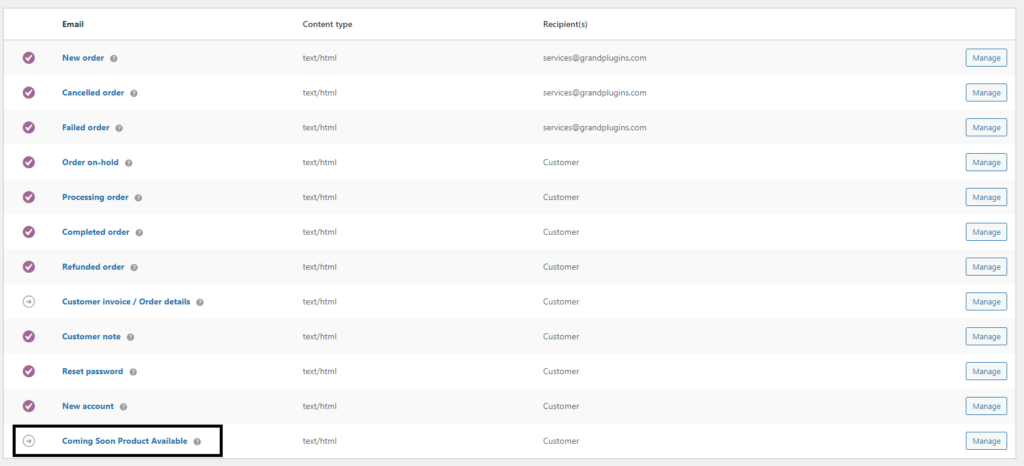
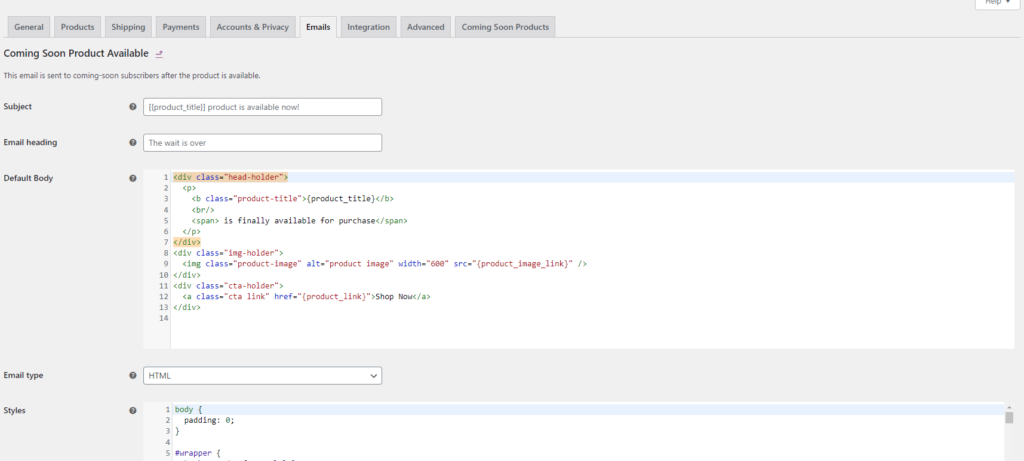
Coming Soon Badge
Coming Soon badge can be shown over coming soon products in loop and single product page.
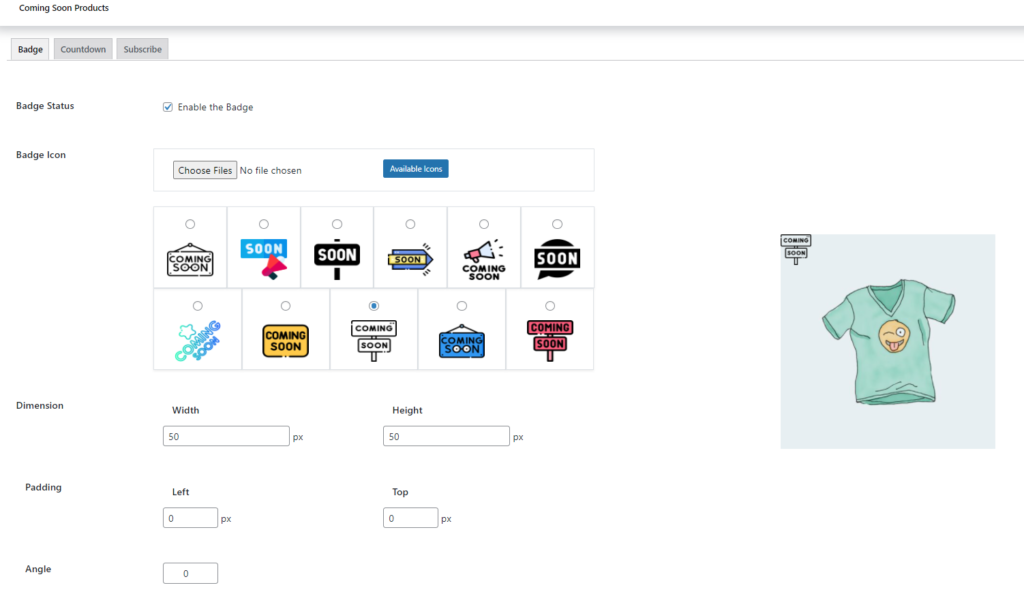
Available Settings:
- Enable | Disable the badge.
- Select the badge from the default icons or upload custom icons.
- Customize the Badge Dimension, padding from top – left, Badge rotation.
Coming Soon Countdown
Coming soon countdown is a countdown timer which counts until the product arrival time.
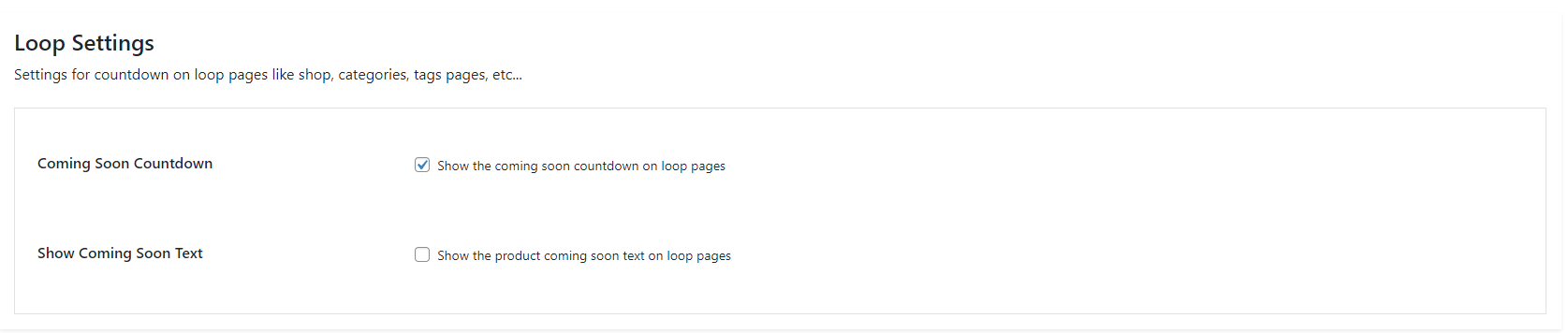
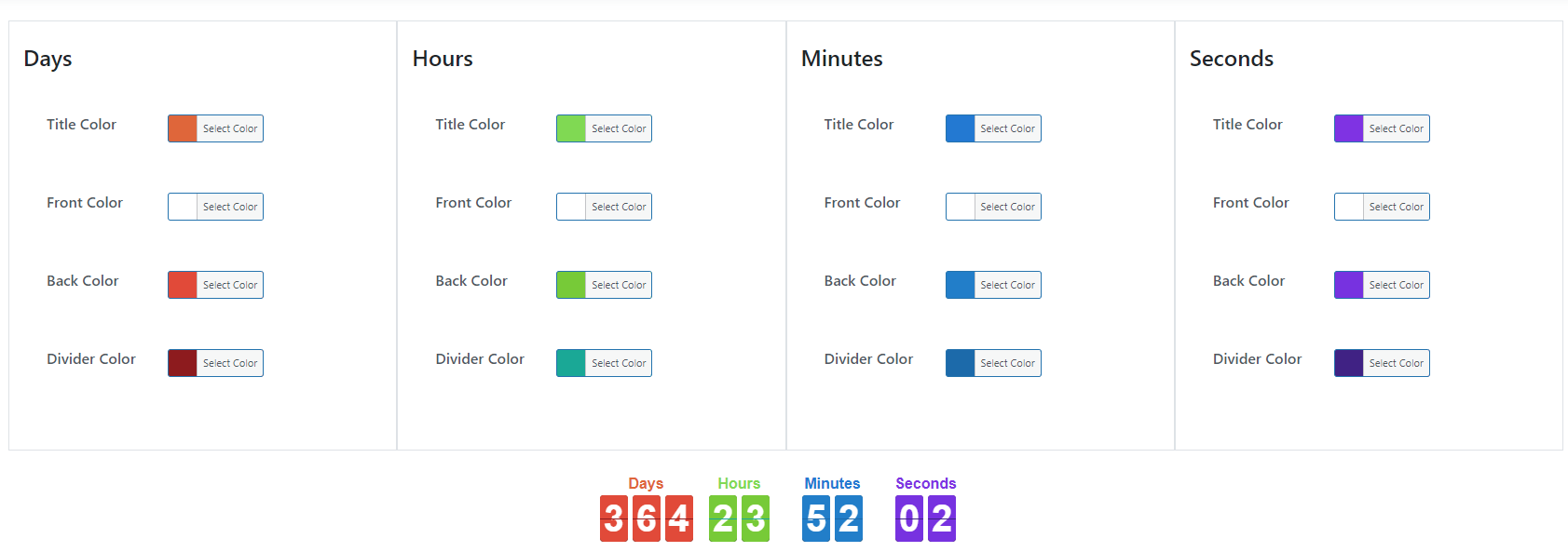
Available Settings
- Enable | Disable Countdown on loop pages.
- Show The coming soon text on loop pages.
- Change The color of [ Days – Hours – Minutes – Seconds ] sections of the countdown.
Coming Soon Subscribe
Customize the coming soon subscription form.
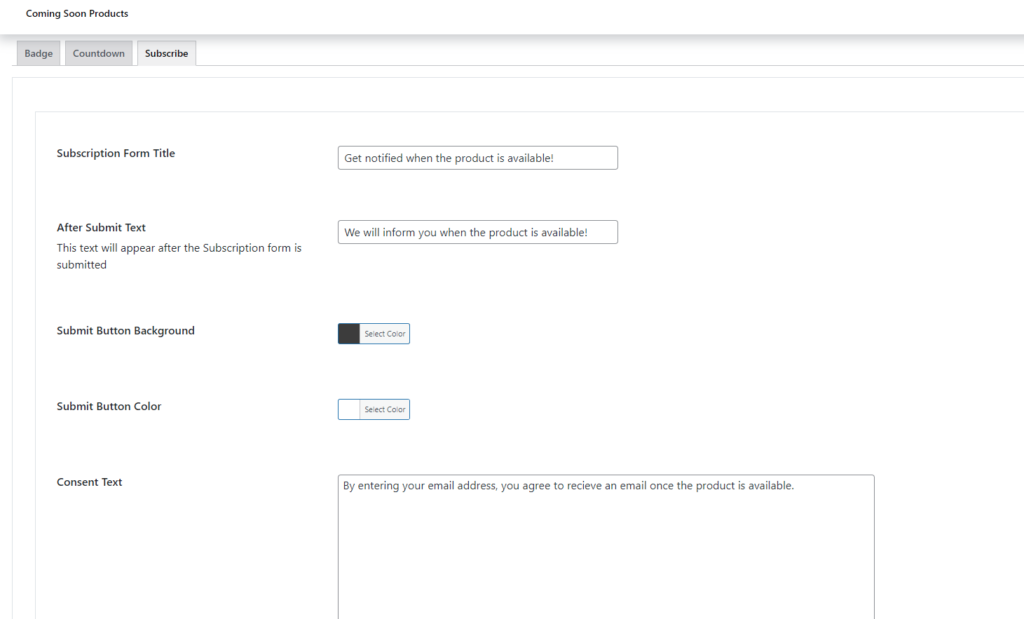
Available Settings:
- Subscription Form Default Title.
- The Post Submit Text.
- Submit Button Background Color.
- Submit Button Front Color
- The Subscription Form Consent Text.
Coming Soon Mode
You can set the coming soon mode for each product from the product edit page.
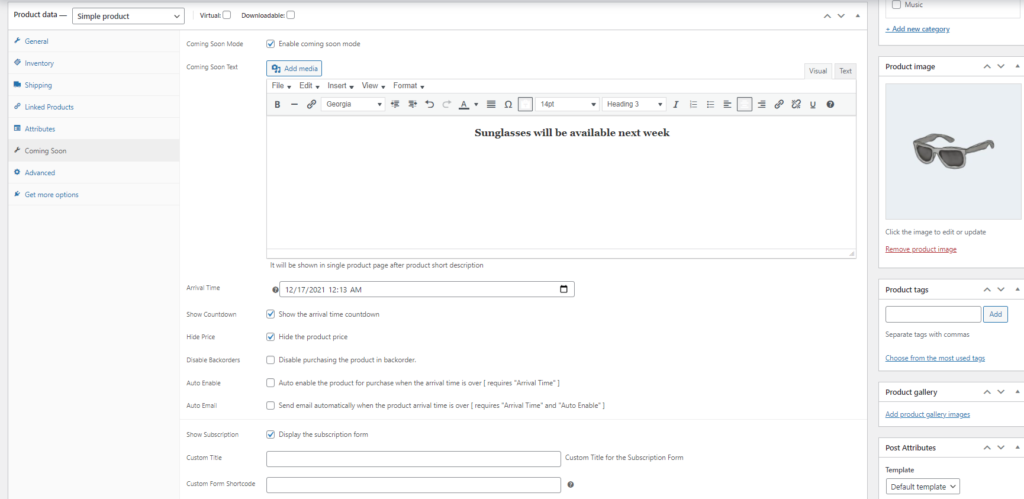
Coming Soon Mode
Enable | Disable the Coming Soon Mode.
Coming Soon Text
Coming Soon Text: This text will be shown while the coming soon mode is active and It will be show under the product short description.
Arrival Time
You can set the product arrival time ( optional ). It will be required though for ( countdown – auto enable – auto email ).
Show Countdown
Display the arrival time countdown timer.
Hide Price
Hide the product price while in the coming soon mode.
Disable Backorders
Products in coming soon mode can be still purchased in backorders. check this option if you want to disable the backorders.
Auto Enable
Enable the product automatically for purchase after the arrival time is past. This option requires ( Arrival Time ).
Auto Email
Send Emails automatically once the product arrival time is past and re-enabled. This option requires( Arrival Time and Auto Enable ).
Show Subscription
Show subscription form for users to inform the users once the product is available for purchase.
Custom Title
Add custom Title for the Subscription Form. leave it blank to use the default form title from the main settings in Subscribe Tab.
Custom Form Shortcode
You can use a custom subscription form instead of the default form.

Custom Email Subject – Heading and Body
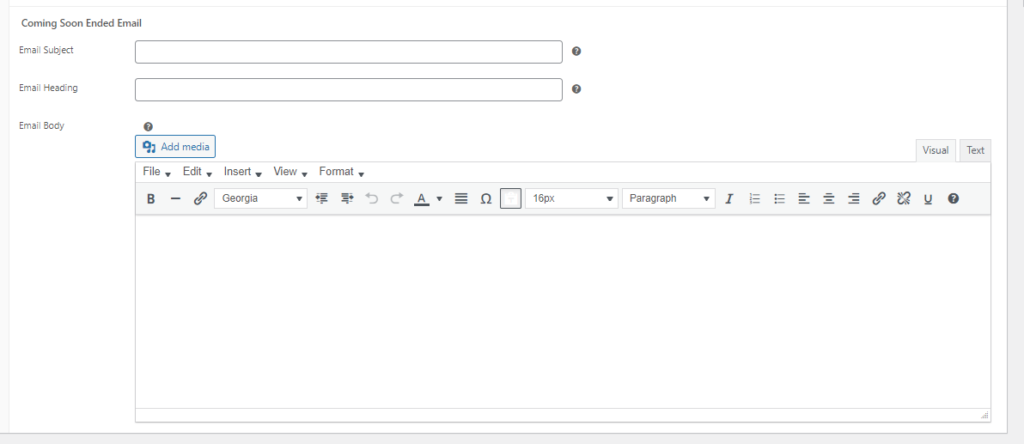
You can add custom Email Subject, Email Heading and Email Body HTML for every product and every product variations.
Variations
You can set the coming soon mode for specific variations. All settings above can be applied for each variation too.
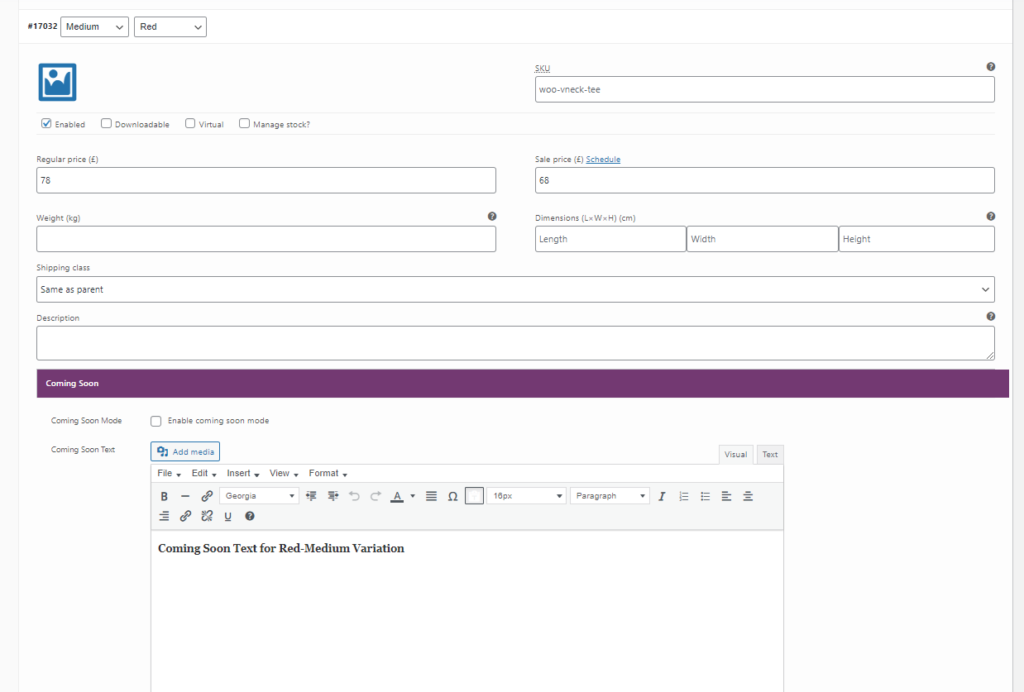
Demo
Coming Soon Products Admin Bar
The plugin adds an admin bar to keep track the coming soon products and their arrival time on your site.
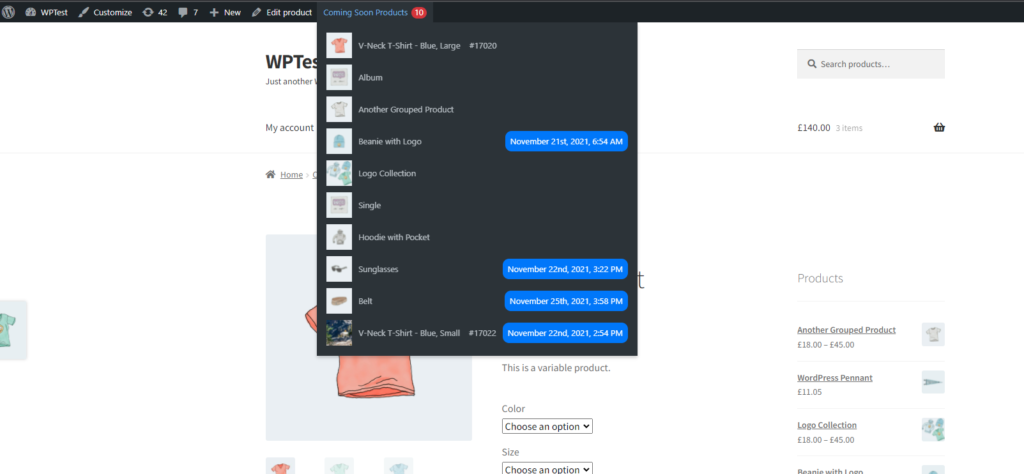
Coming Soon Products List
The plugin offers a Gutenberg Block and a shortcode to list coming soon products.
Gutenberg block
Shortcode
The coming soon products list shortcode is
[wcsamm-soon-products]The shortcode follows the same attributes of the other WooCommerce Shortcodes
Emails
The subscribed emails are listed in the product edit page in Coming Soon Emails metabox.
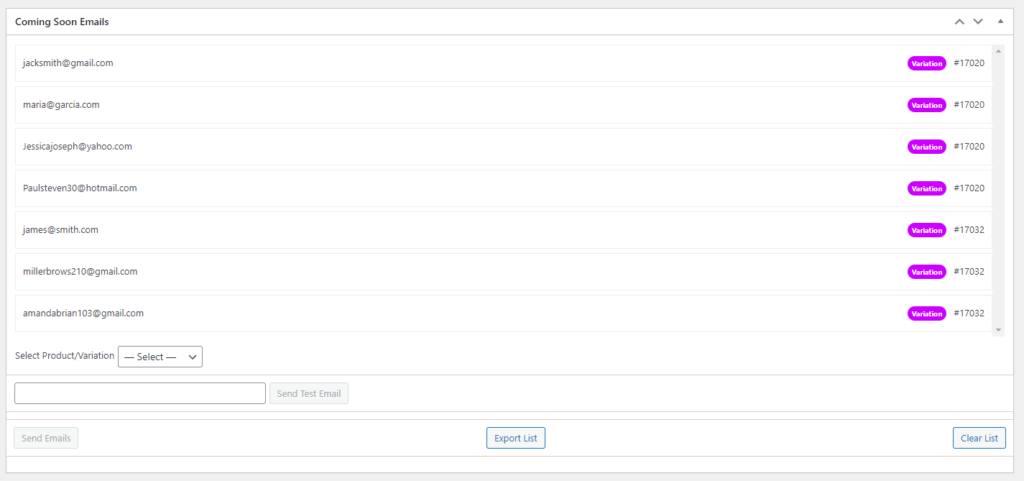
You can send emails manually to specific variation/product, export the emails list for each variation/product or delete them.
You can send a test email for each variation/product to a single email address.
Coming Soon End Email
The coming soon end email is listed in Woocommerce -> Settings -> Emails.
You can change the Email’s default subject, header, body html and styles.
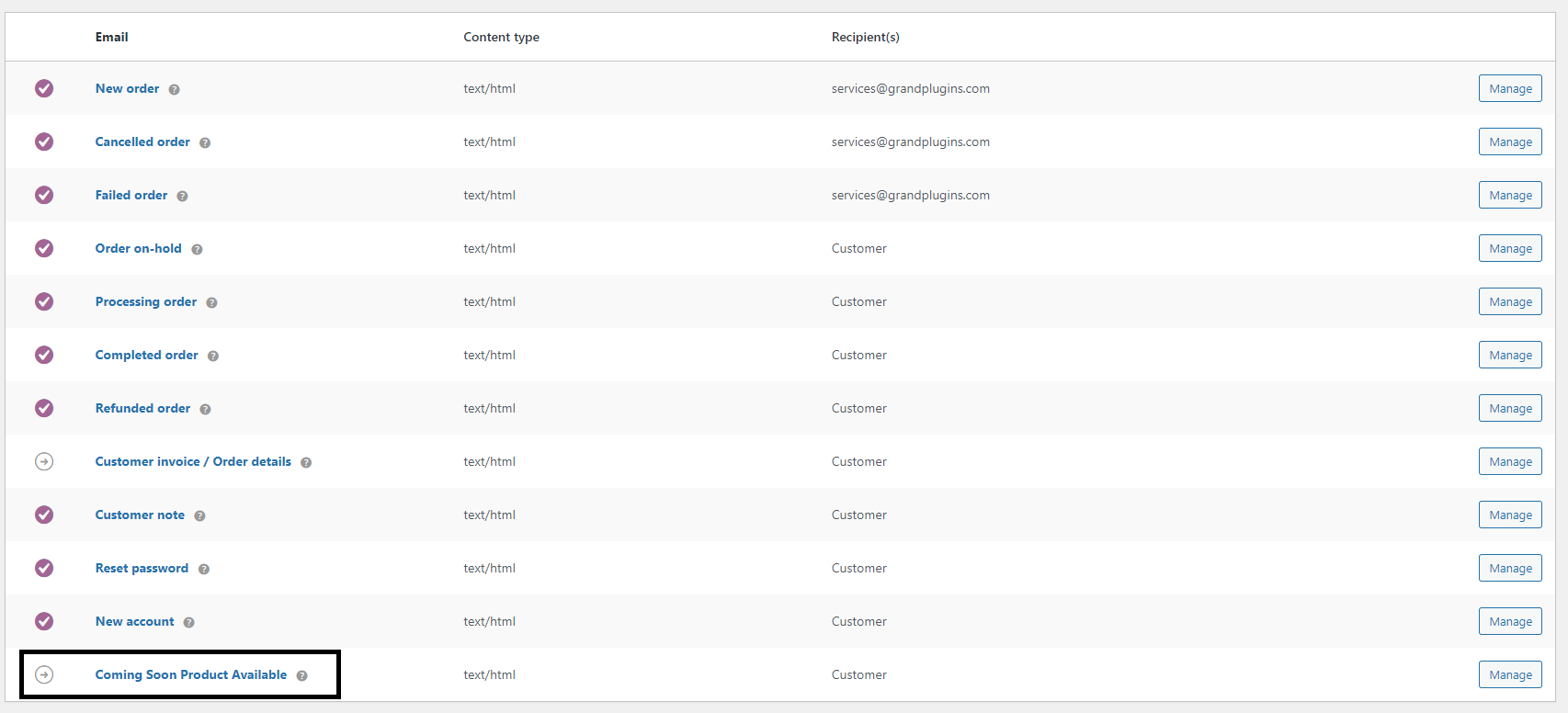
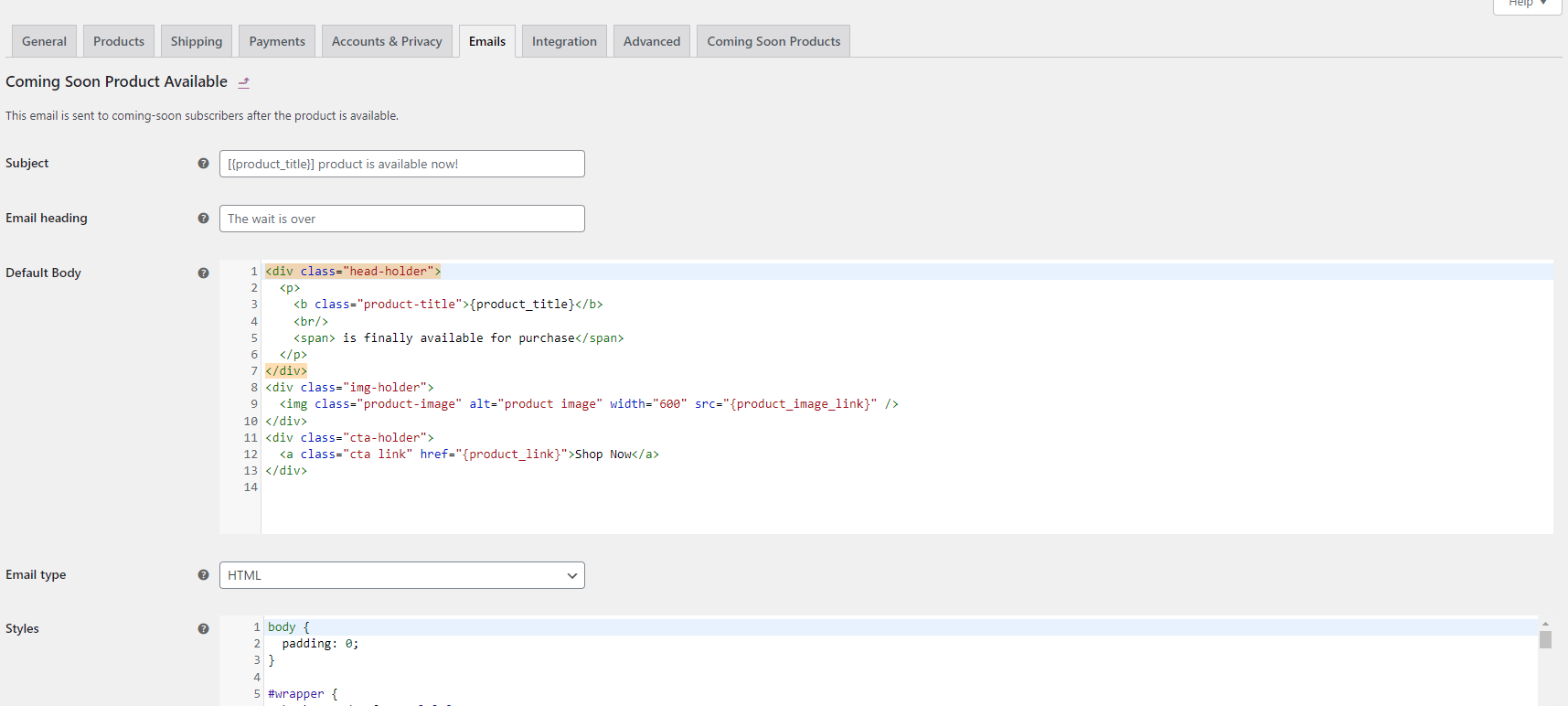
WPML Compatibility
Product Coming Soon Settings
coming soon settings inside for each product will be copied and translated.
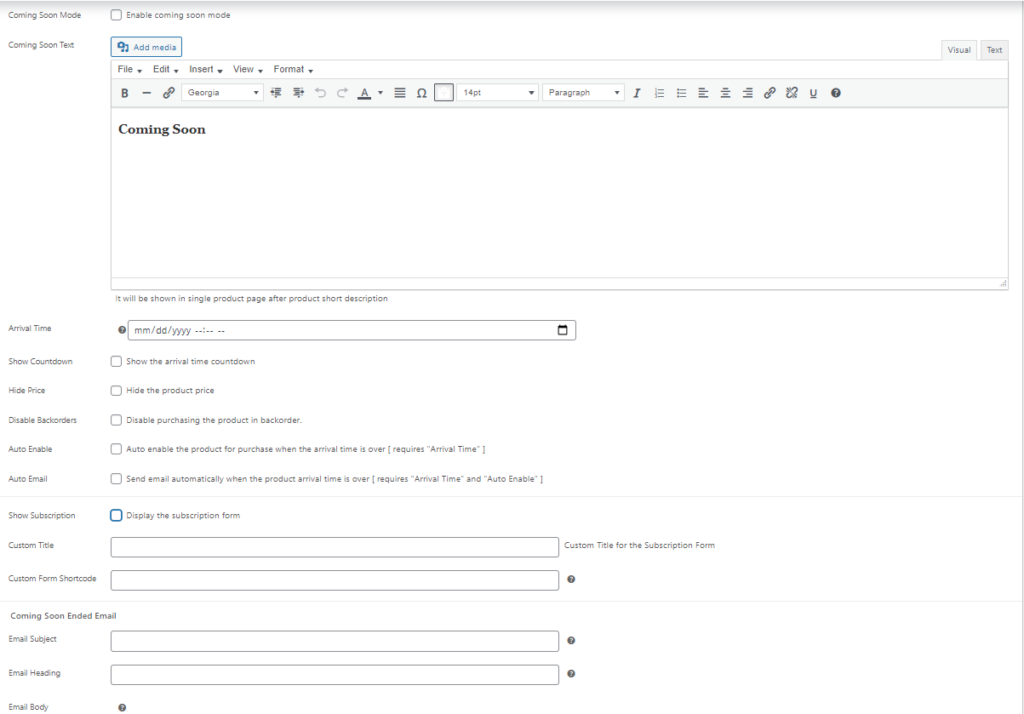
Copy
Any update to these fields in the original product will be applied to all corresponding translations.
- Coming Soon Mode
- Arrival Time
- Show Countdown
- Hide Price
- Disable Backorders
- Custom Form Shortcode
- Auto Enable
- Auto Email
- Show Subscription
Translate
These fields will be translated from the original product to all corresponding translations.
- Coming Soon Text
- Custom Title
- Email Subject
- Email Heading
- Email Body
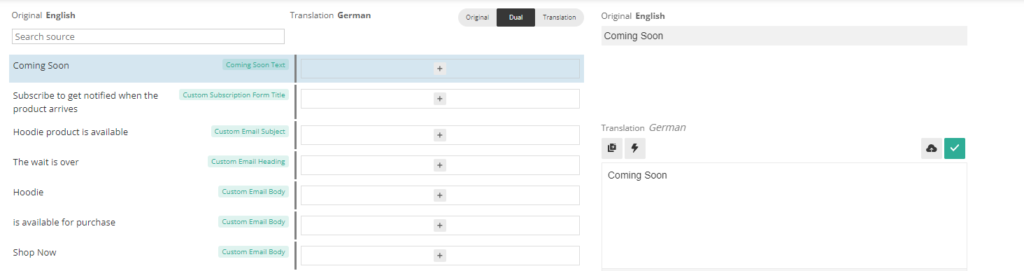
Admin and Front Strings
All strings in the plugin for admin section and frontend are translatable.
First, scan the plugin for strings from Theme and plugins localization tab.
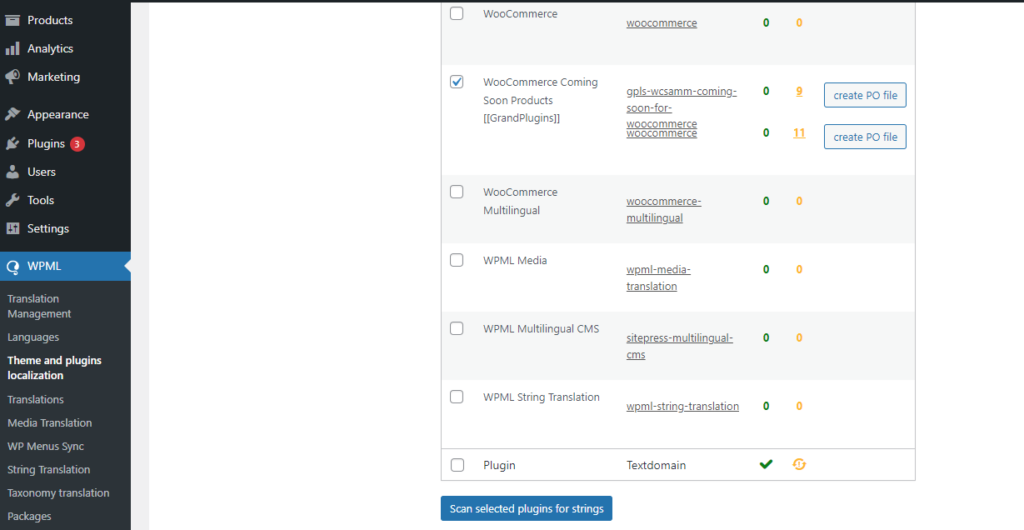
Then, you can find any string in the String Translation tab under the domain names gpls-wcsamm-coming-soon-for-woocommerce | admin_texts_gpls-wcsamm-coming-soon-for-woocommerce-main-settings | admin_texts_woocommerce_gpls-wcsamm-coming-soon-for-woocommerce-coming-soon-email-class_settings
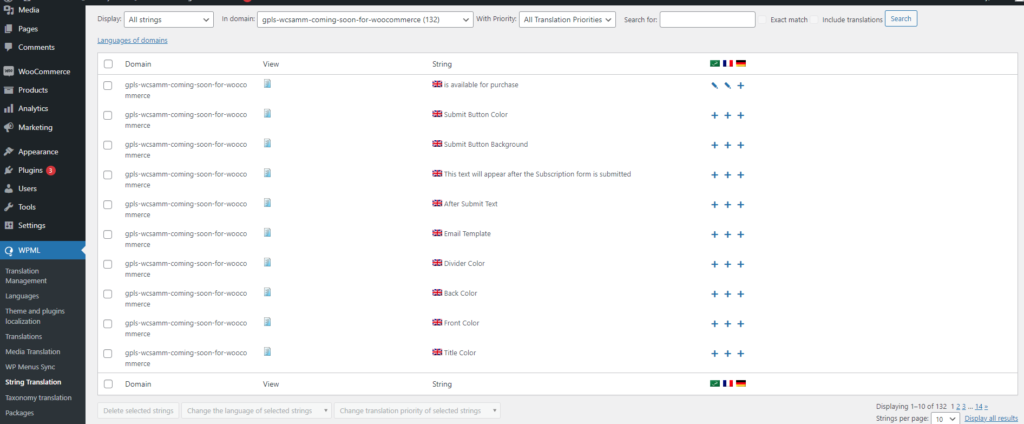
Emails
General email fields are translatable too in String Translation tab.
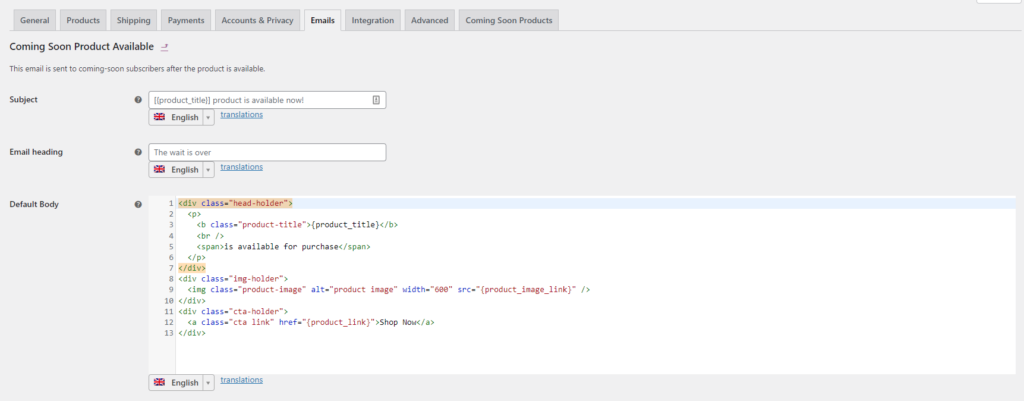
Note:
The classic Editor Translation of WPML is limited. It doesn’t support Variation custom Fields. Make sure you’re using The advanced Translation Editor for translating Variable products in order to translate The coming soon related Fields of the product variations.
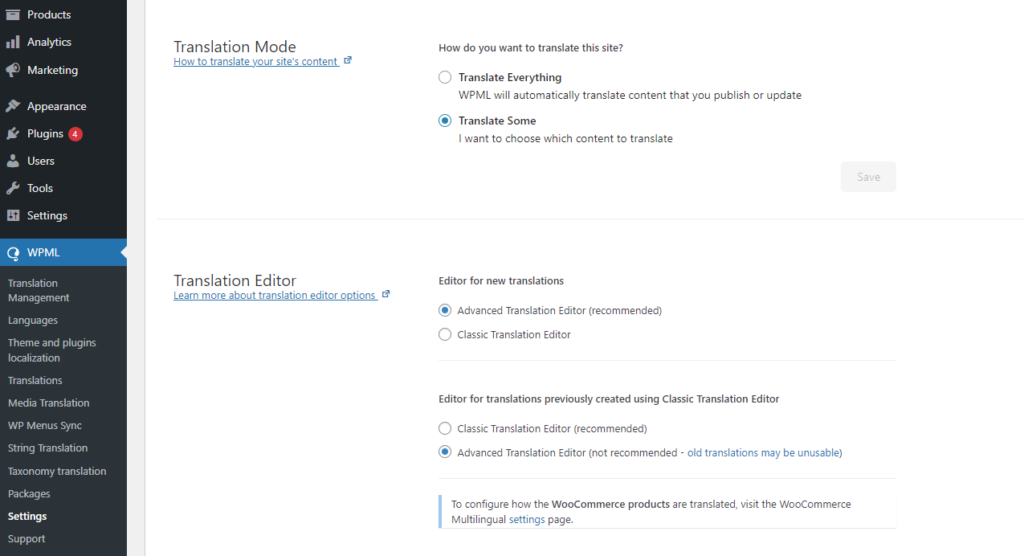
- Emails are sent by a non-blocking WP Cron in background.
- The plugin uses a WP Cron every hour to check coming soon products arrival time for auto enable and auto emails .
Thank you for using our plugin. If you have any questions that are beyond the scope of this documentation, please feel free to request support at our Support Forum.