Woo Sales Popup Plugin
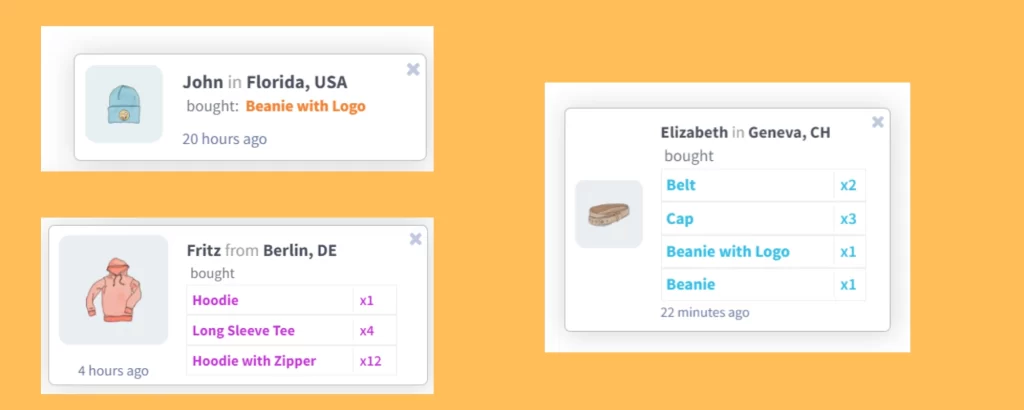
- By: GrandPlugins
- Email: services@grandplugins.com
Files Included
The installable zip file gpls-wcsamm-coming-soon-products-for-woocommerce.zip
Assets
Installation
Advanced Bundles
You can find Settings under Woocommerce page -> Settings ->
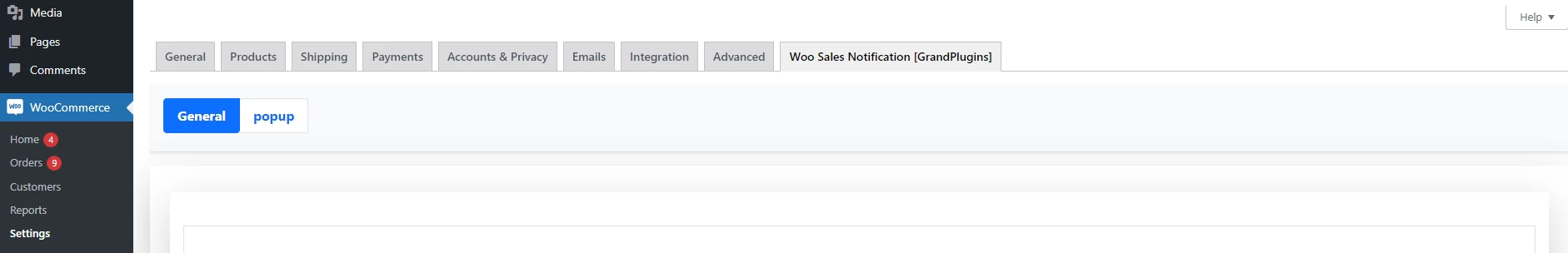
How to use
General Settings
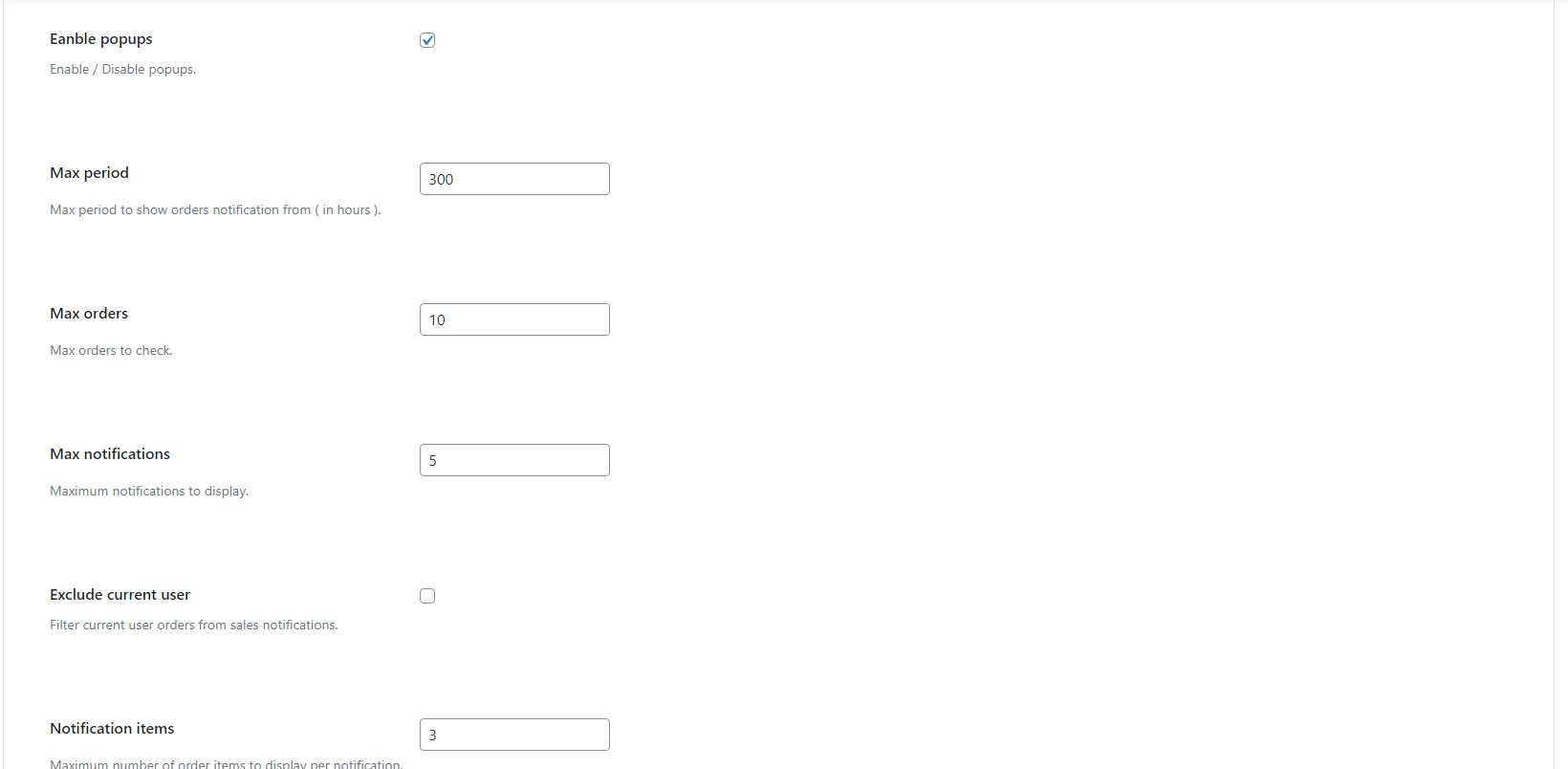
Enable popups
This option will enable / disable showing popups in frontend.
Max period
The maximum hours to fetch orders in for the popups.
Max Orders
Max orders to fetch from Database to create popups from.
Max notifications
Maximum number of popups to show in frontend.
Exclude current user
This option will exclude current ( logged in ) user orders from the popup notifications.
Notification items
The number of order’s products to show in a single popup.
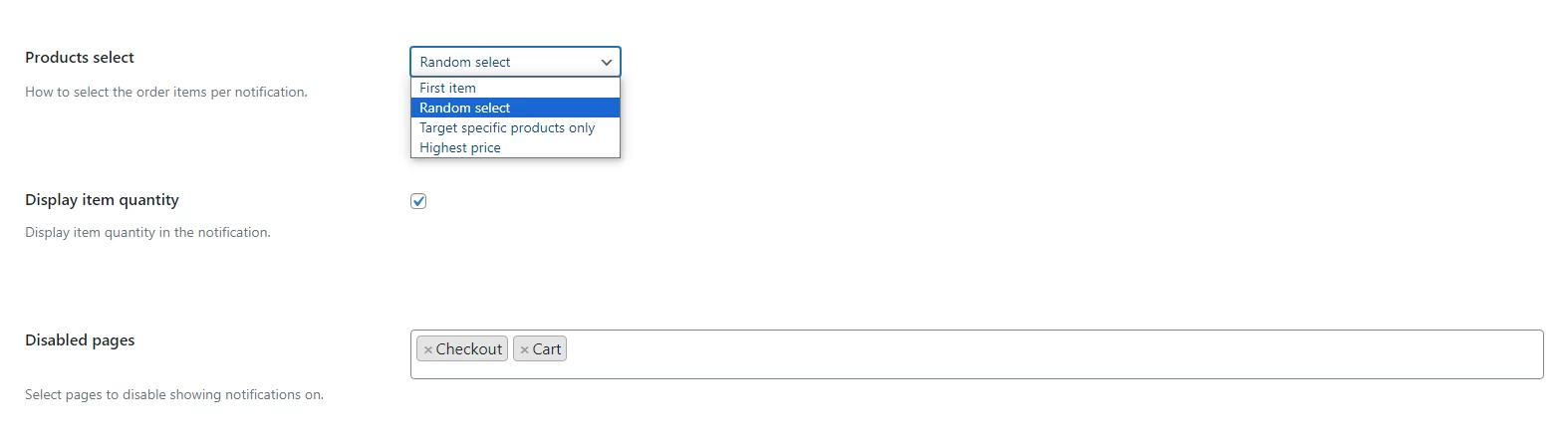
Product Select
This option determines how to select products from each order for each popup.
Display item quantity
Display each product’s quantity from the order in the popup.
Disabled pages
Notifications will be disabled in selected pages.
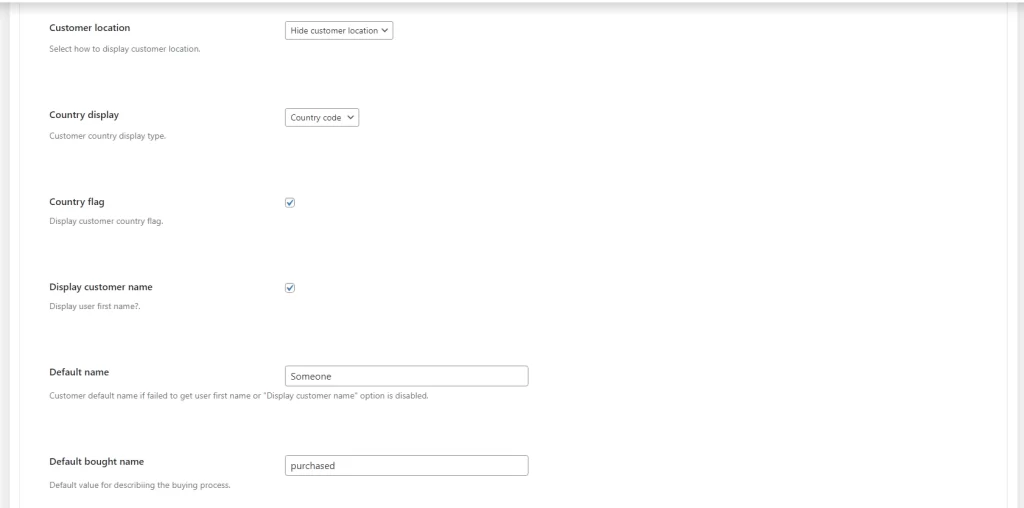
Customer location
Determine how to display the user location or hide it.
User location options:
- Hide customer location
- City, State Country
- State, Country
- City, Country
- Country
Country display
Choose to display country code or country name
Display customer name
Select to show or hide customers name.
Default name
The default customer name that will be shown if the “Display customer name” option is disabled.
Default bought name
This option to customize “bought” keyword in the popup.
Popup
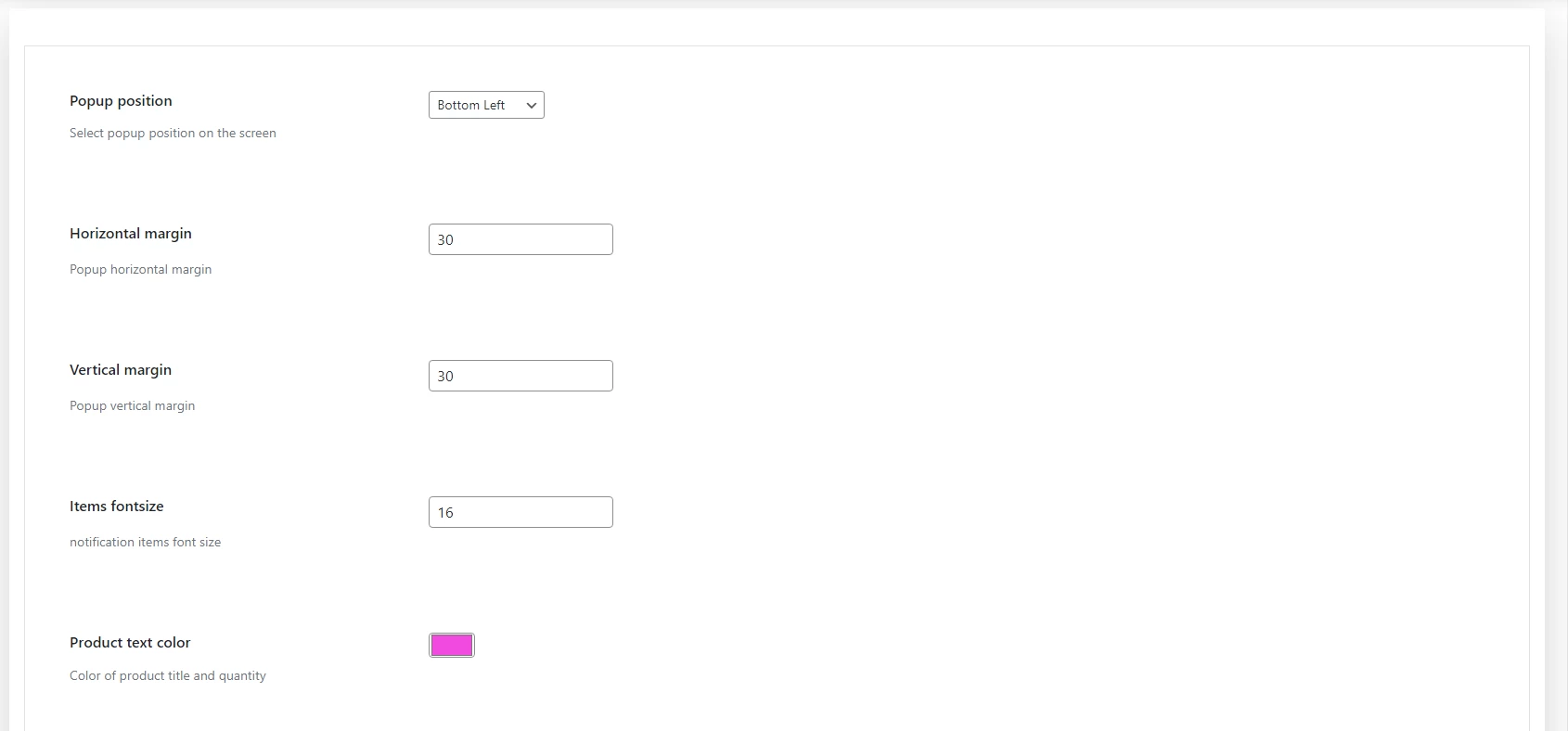
Popup position
Select the side on the screen to display the popup, the plugin supports all eight sides positions.
Horizontal Margin
Set the horizontal spacing from the selected side above
Vertical Margin
Set the vertical spacing from the selected side above
Items fontsize
Control the popup items font size.
Product text color
The popup items text color.
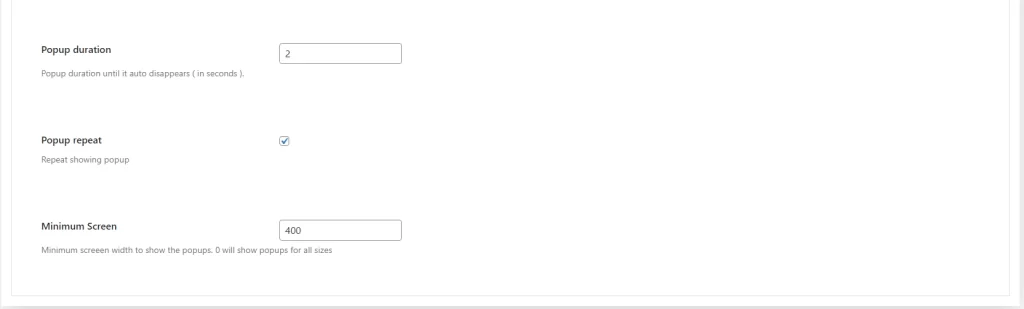
Popup duration
The duration ( in seconds ) to keep showing each popup until showing the next one.
Popup repeat
Keep repeating the popups.
Minimum Screen
The minimum screen width to start showing the popups.
Thank you for using our plugin. If you have any questions that are beyond the scope of this documentation, please feel free to request support at our Support Forum.