WP Paypal Subscriptions

Files Included
The installable zip file gpls-pyplss-paypal-subscriptions.zip
Credits to the assets – fonts – libs used in the plugin
Assets
How To Use
The Plugin’s Tabs:
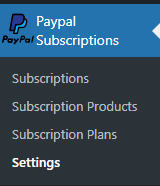
Connect your Paypal account
First thing to setup after activating the plugin is connecting your paypal account in settings page.
You need to access your paypal developer account. select My Apps & Credentials page.
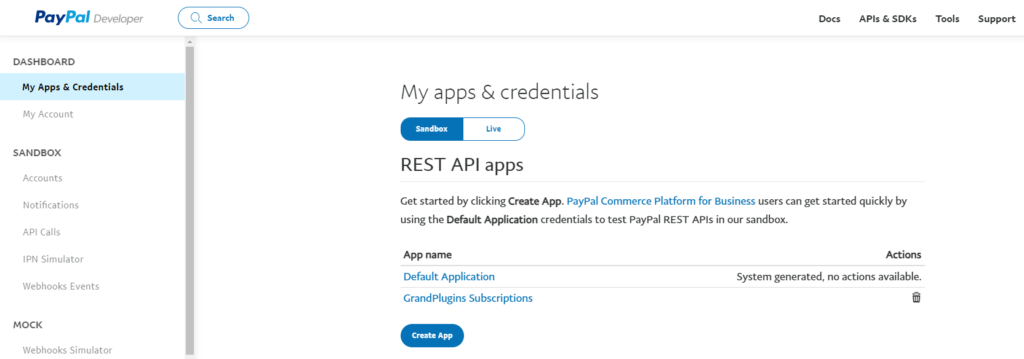
Create an app, then click on it, copy the email, client ID and Secret into the Settings page.
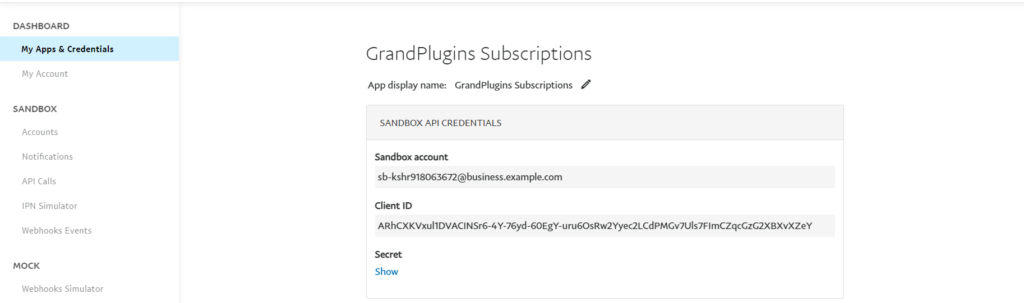
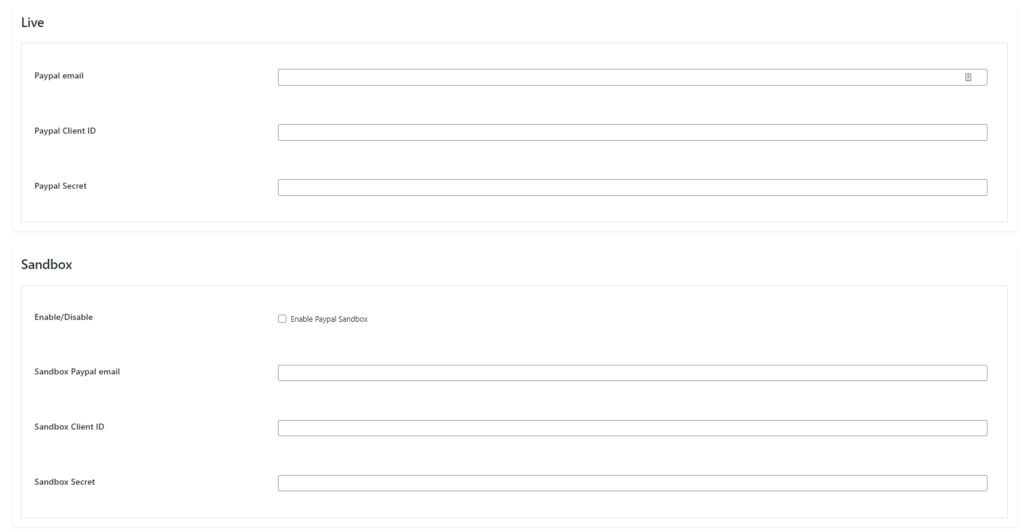
and make sure these fields are checked in the app.
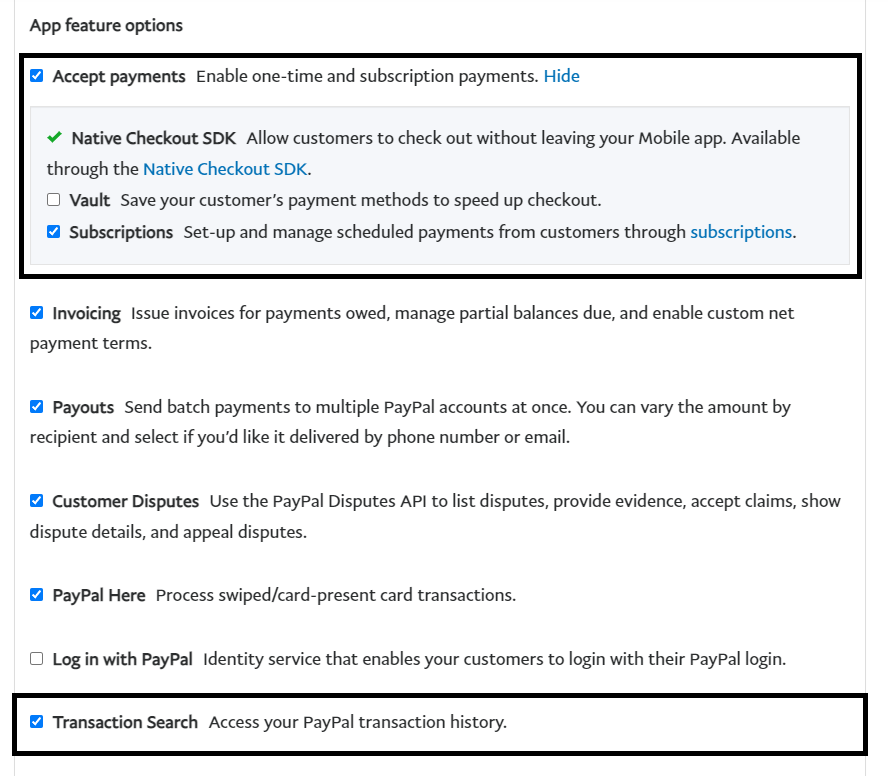
Subscription Products
This page will contain the subscription products.
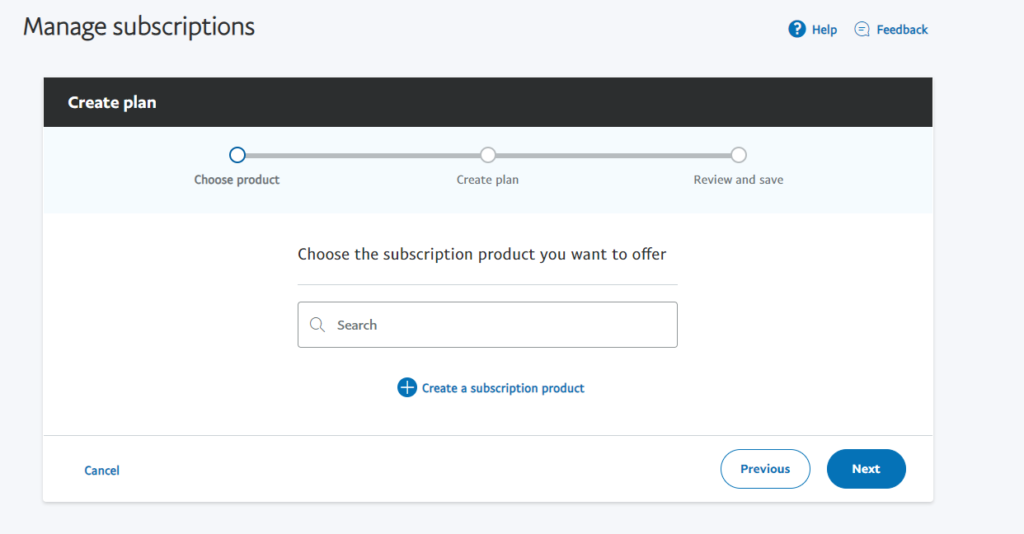
You can update products fields by clicking on any product from the products list.
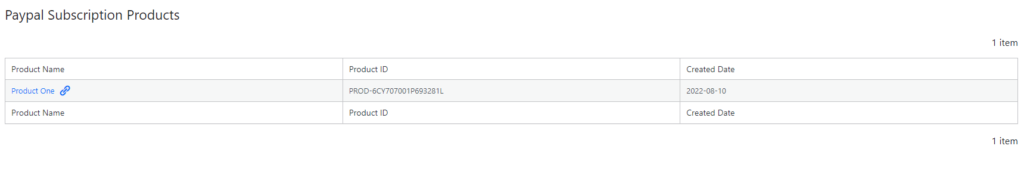
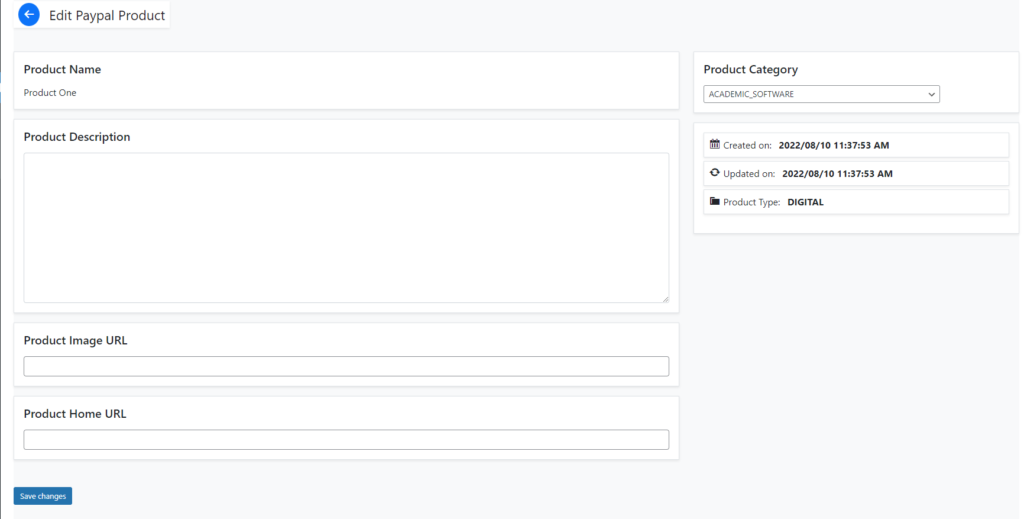
Subscription Plans
This page will list all your paypal account plans.
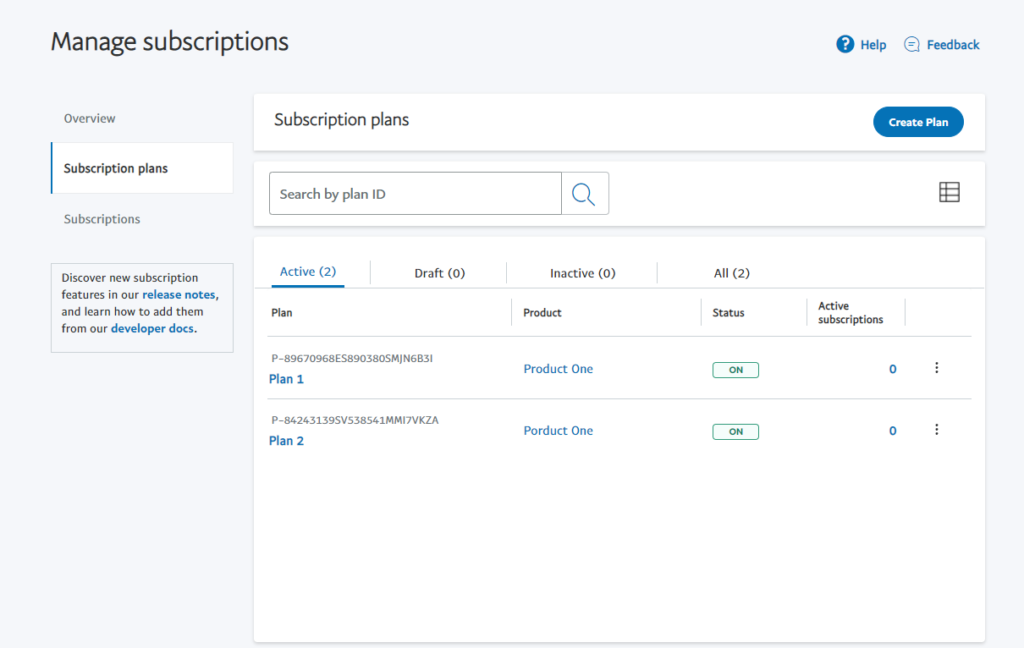
You can update any plan by clicking on any plan from the plans list.
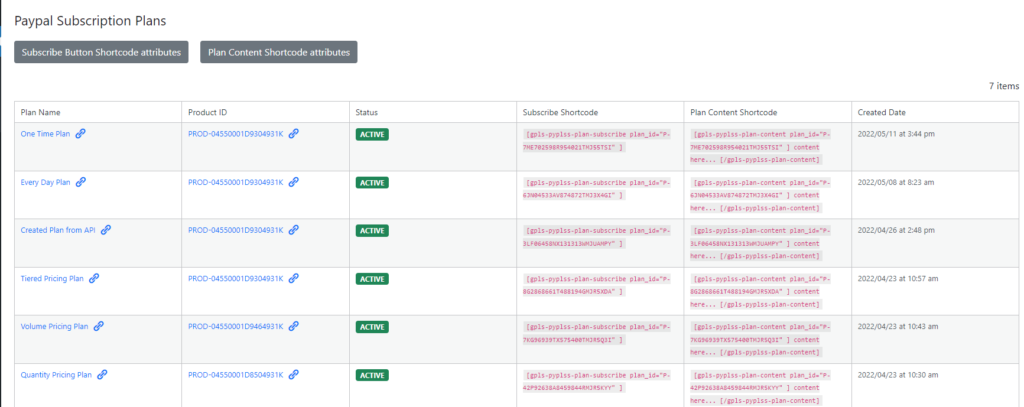
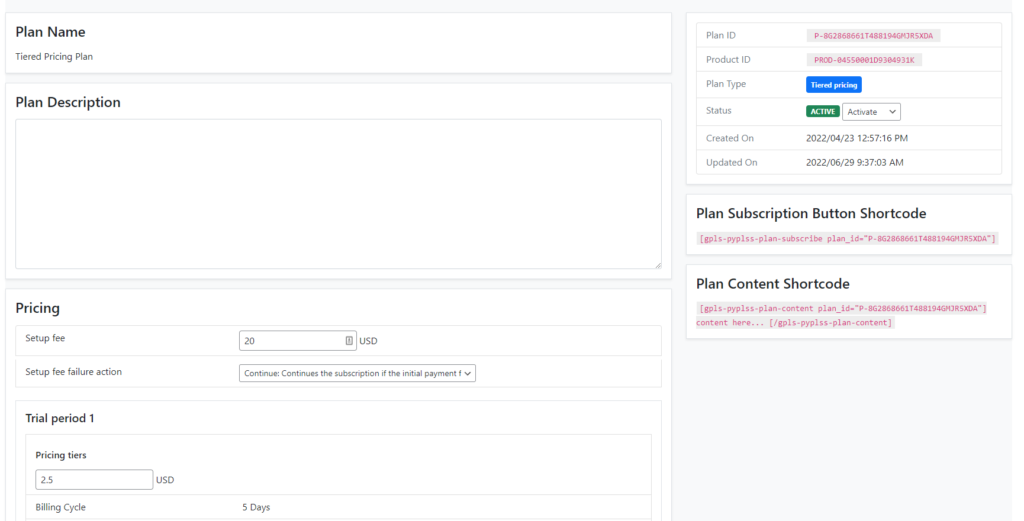
Subscriptions
This page will contain all submitted subscriptions on your site.
note: This list will contain subscriptions submitted on the current website only.
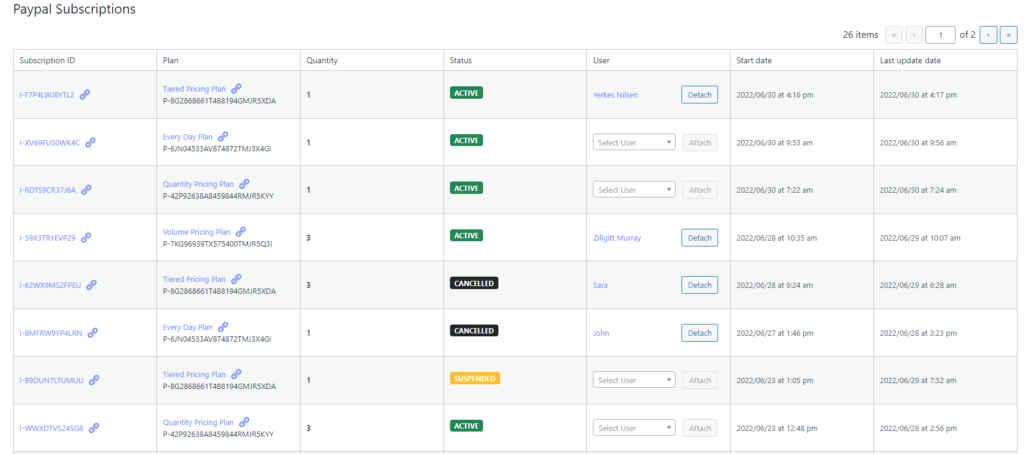
Subscription Shortcodes
The plugin offers two shortcodes, one for the subscription button and the other for the subscription content.
In order to use the shortcodes, all you need to do is going to the Subscription Plans page or any Plan edit page, The shortcodes will be listed as below.
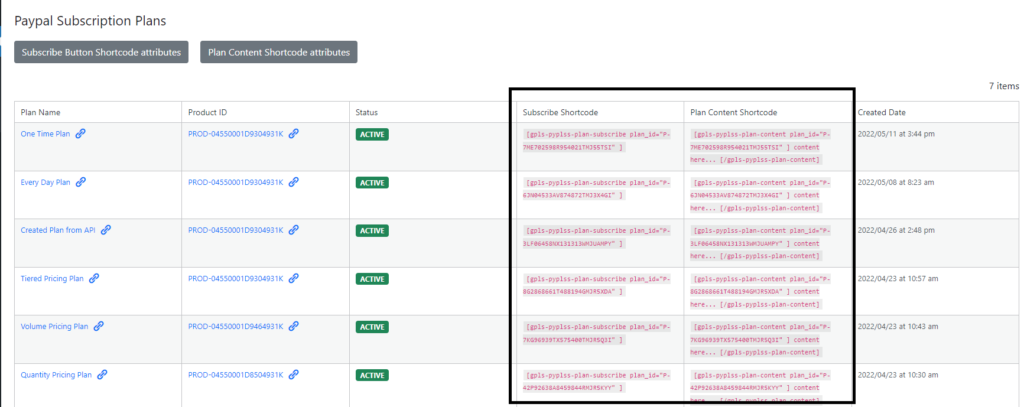
You can check the list of both shortcodes attributes by clicking on the top buttons.
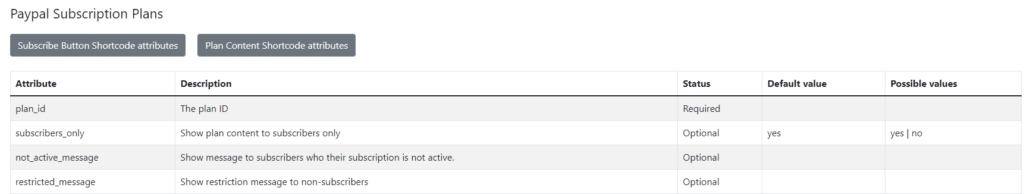
Example: This is a simple example for using both shortcodes to offer premium content.
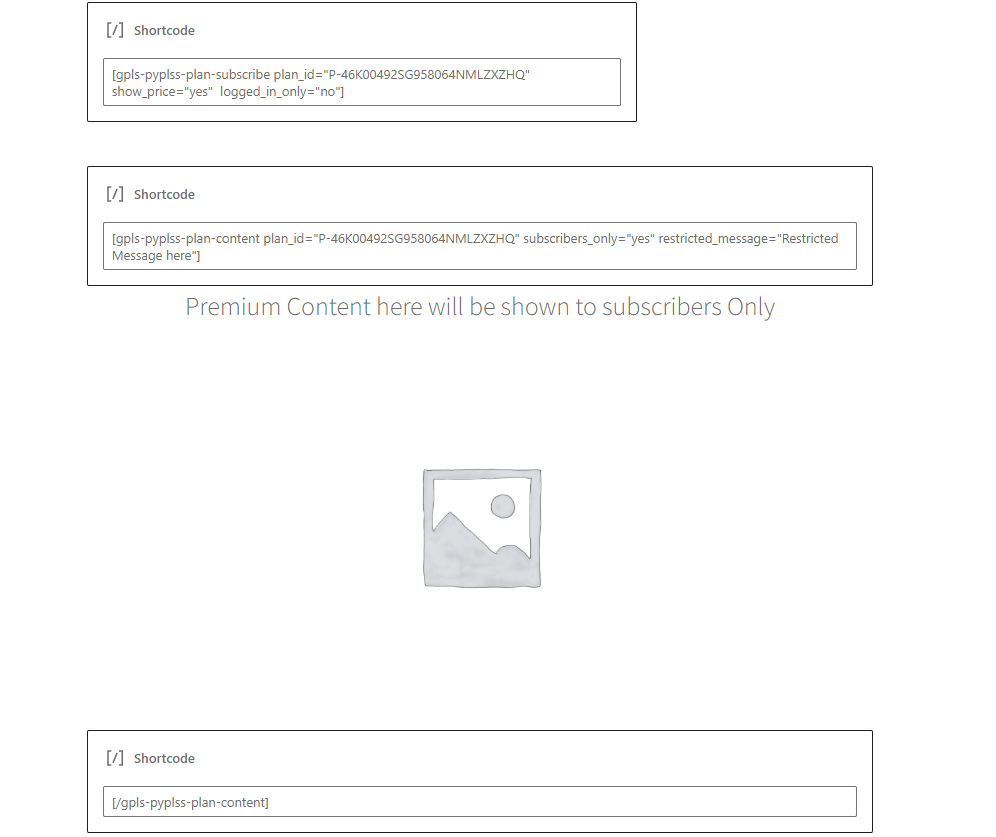
The result will be:
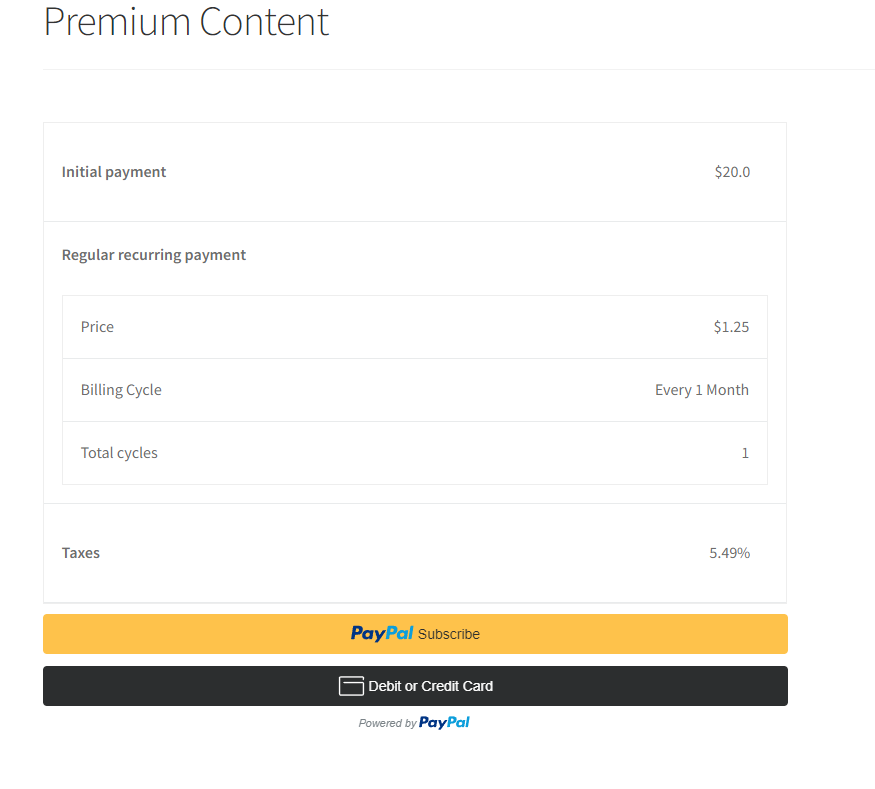
and after subscribing to the plan, The content inside the subscription content shortcode will be shown.
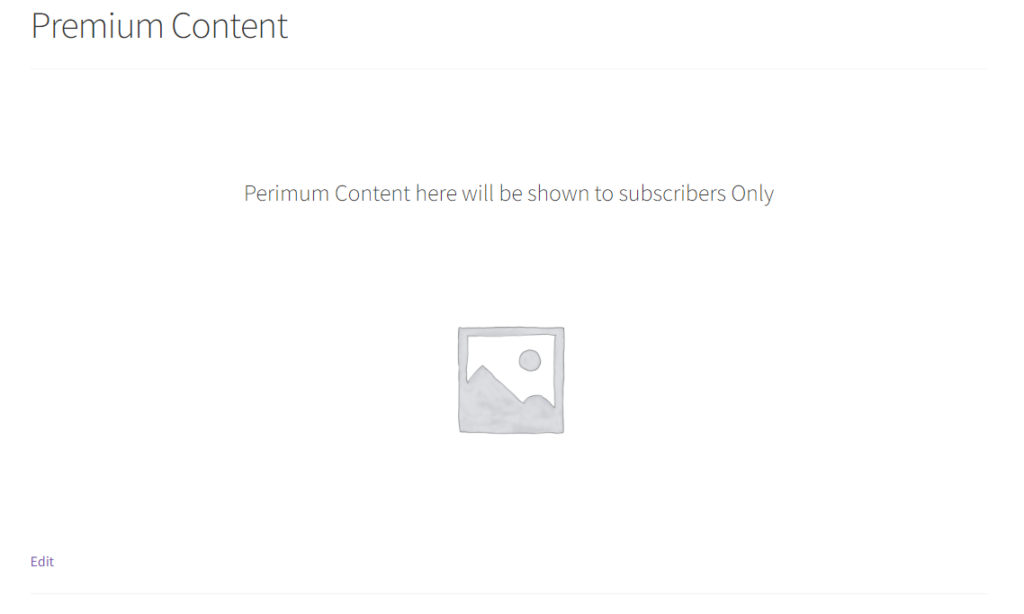
WooCommerce Integration
The plugin offers integration with WooCommerce. You can convert any simple or variable product in WooCommerce into a Paypal Subscription.
You can convert a product to a paypal subscription by simply checking the “Paypal Subscription [GrandPlugins]” Checkbox. The subscription Tab will appear once you check the checkbox as below.
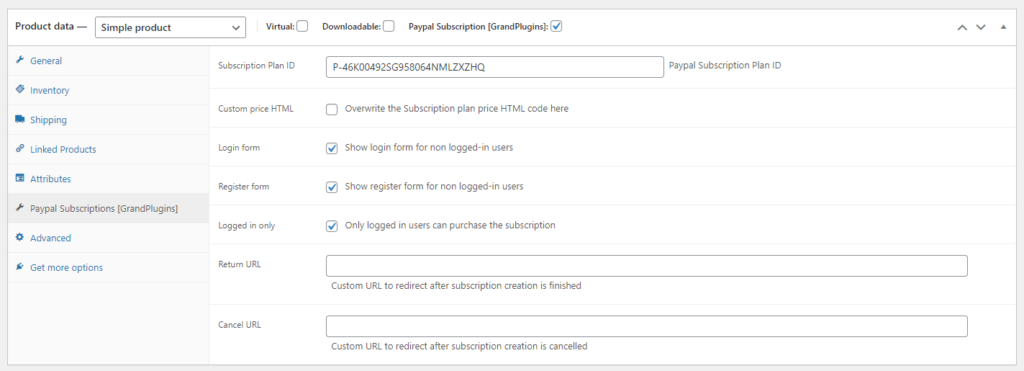
After saving, The product will be converted to a paypal subscription.
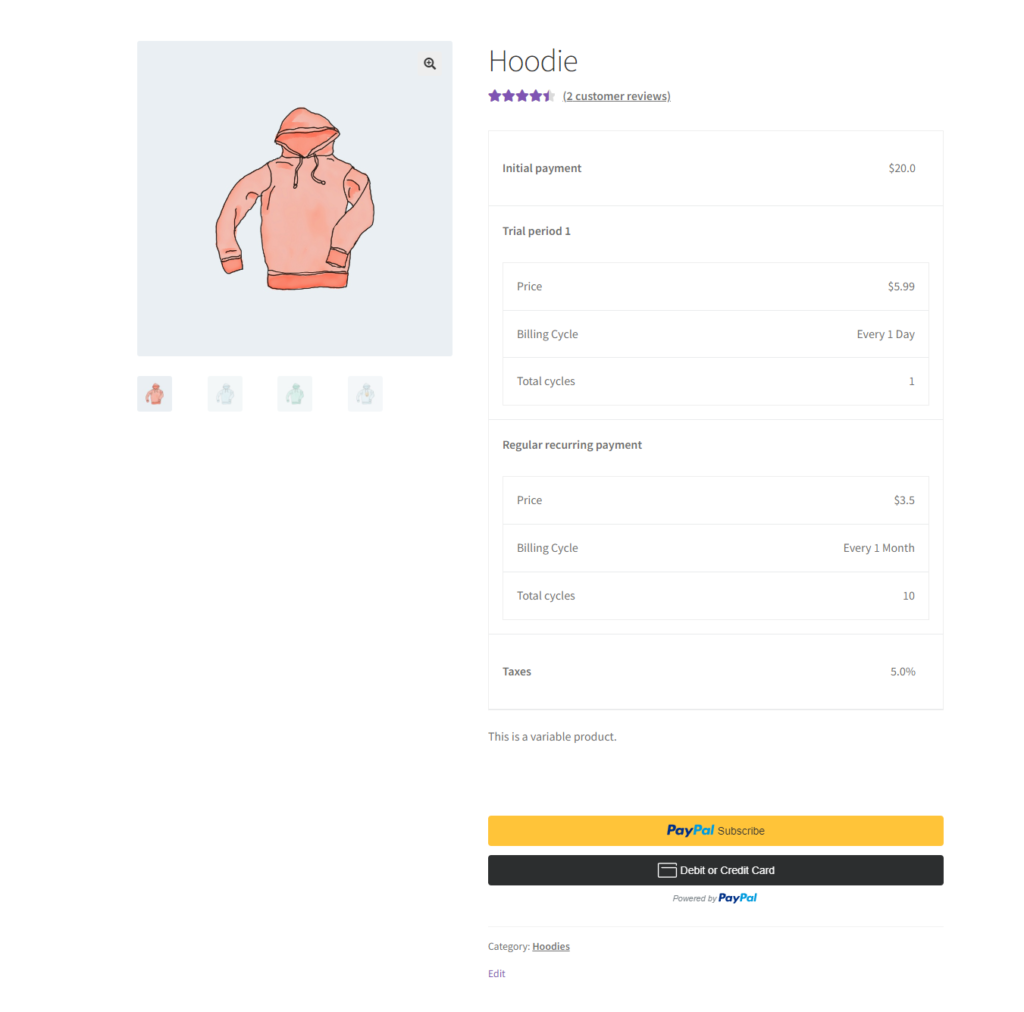
Every payment cycle of the subscription will create a WooCommerce Order like below.
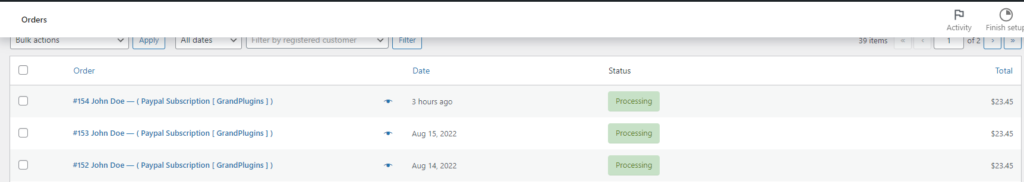
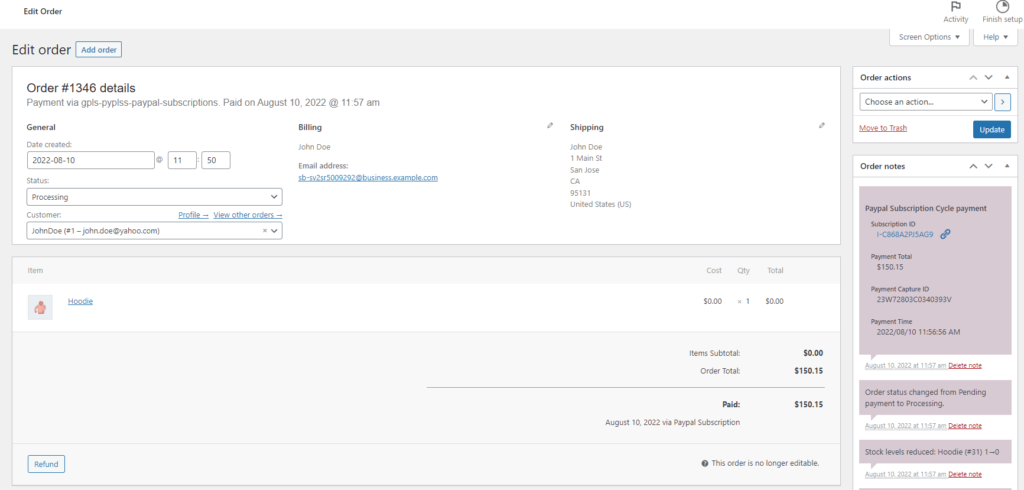
The order will be created with on-hold status until the payment confirmation is sent from Paypal to the website through Webhooks, then it will be changed to processing\Completed status depending on the product type.
Developers
The plugin offers list of global functions for custom integrations.
Check if the user is a subscriber to a plan.
gpls_pyplss_is_user_subscriber( $plan_id, $user_id );
Get the subscription Details Array.
gpls_pyplss_get_subscription( $subscription_id );
Get the plan Details Array.
gpls_pyplss_get_plan( $plan_id );
Check the subscription Status by the subscription ID.
gpls_pyplss_get_subscription_status( $subscription_id );
Extra Information
Thank you for your attention!
If you have any question, please contact us, we will support within 24 hours.