WP PDF Password Protect

By: GrandPlugins
Email: services@grandplugins.com
Required Packages
Your server must be allowing executing commands using proc_open() and these packages are needed to be installed on your server in order to handle wide range of PDF files.
- QPDF V 9.1.1 min
- GhostScript
The Status page should be like that with both packages installed. Check Free Version in order to know the status of the packages on your server
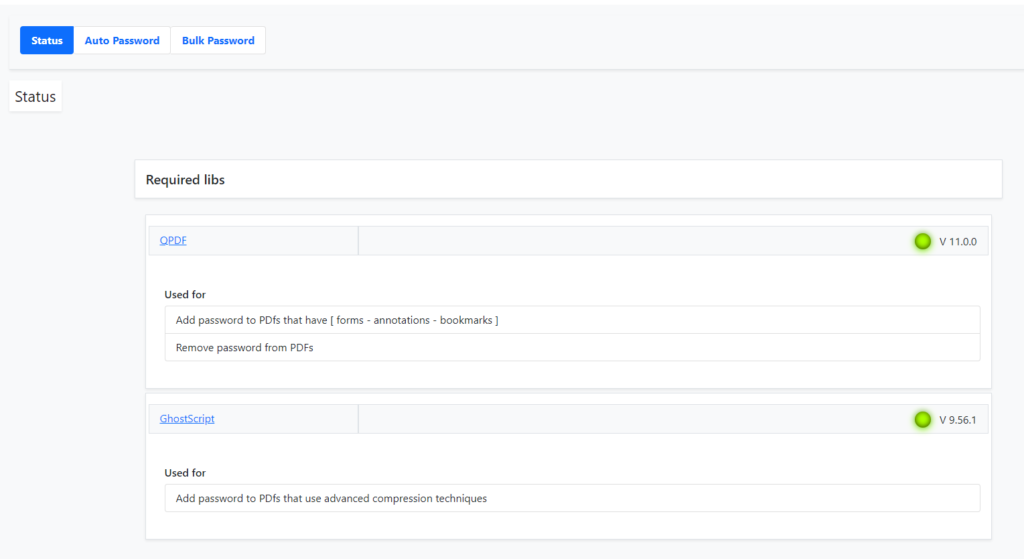
How to use
The settings page is placed at Media -> PDF Password Protected submenu
User password and Owner password
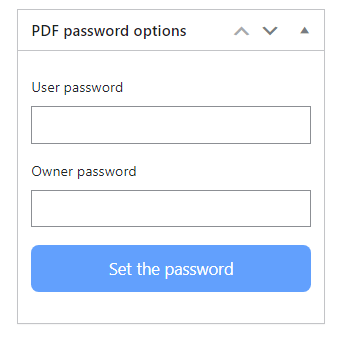
The User password is used to prevent opening the PDF file and the Owner password is used to control the pdf edit permissions. The user can access the PDF file using one of the two passwords.
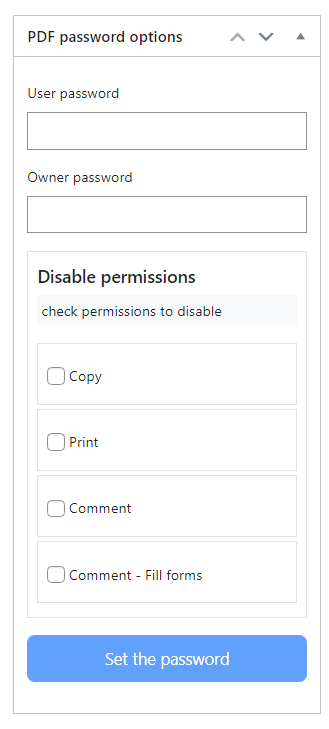
You can control the user permissions for using the PDF.
- Copy: prevent the user from copying any text from the PDF file.
- Print: prevent the user from printing the PDF file.
- Comment: prevent the user from adding comments to the PDF file.
- Comment – Fill forms: prevent the user from adding comments or edit – fill forms in the PDF file.
Example:
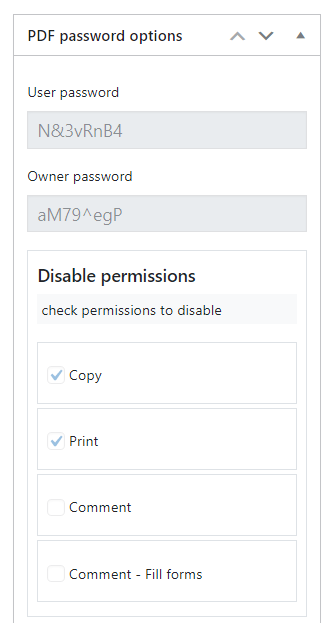
In this example, If the user entered the User password, The PDF will be opened but the user won’t be able to print or copy from the PDF, but entering the Owner password, The user will able to open the file and also grants the print and copy from the PDF.
Note: Both passwords must be set because the PDF can be opened by either on of them so If one password is empty, the PDF can be opened without password. If you don’t want to restrict any permissions, you can use the same password for both.
Remove Password
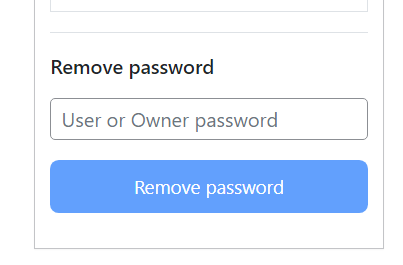
You can remove password from the PDF file by using either the User password or the Owner pasword.
Auto password
You can apply passwords automatically when the PDF files are uploaded to your website.
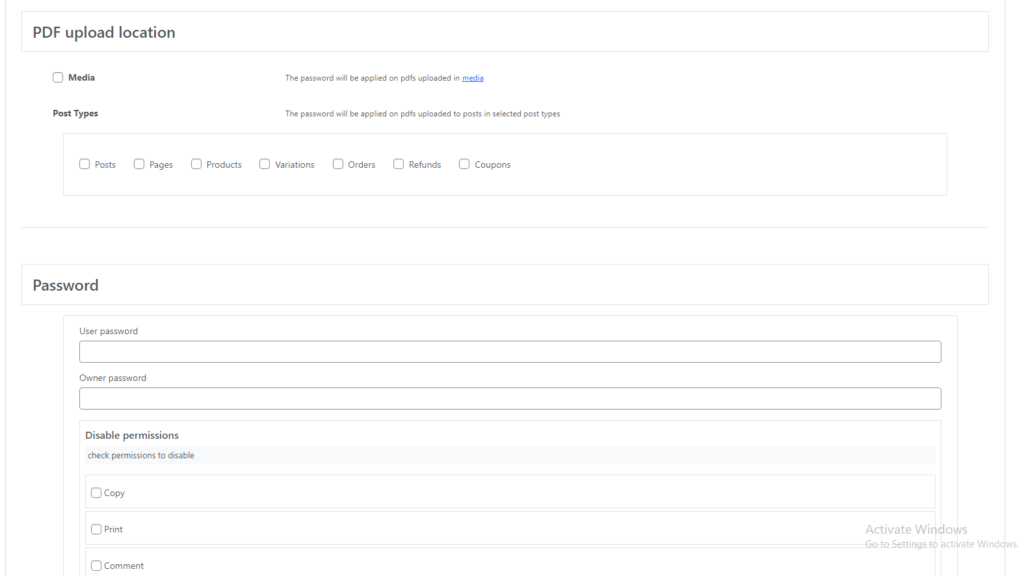
You can add auto password rules with specific passwords based on the PDF upload location and the password will be applied automatically on the matching uploaded PDF files.
Bulk password
You can apply password on bulk selected PDF files.
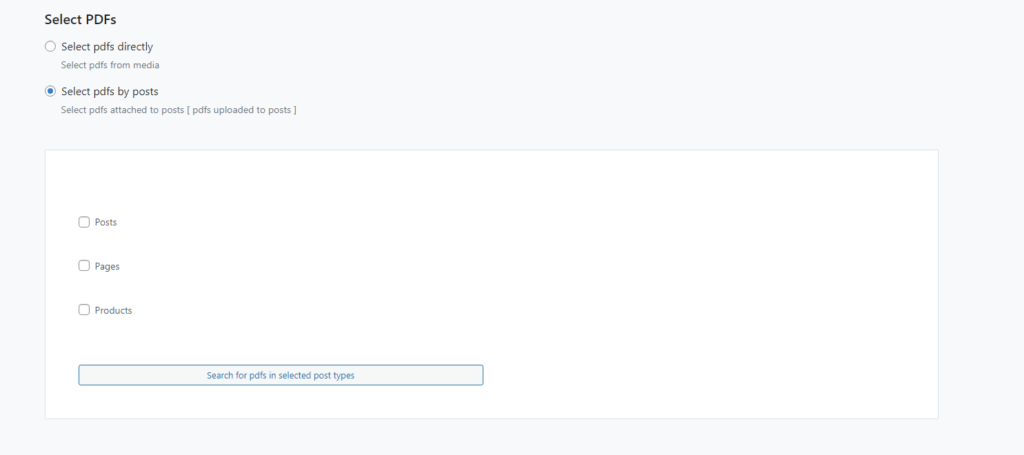
PDF files can be selected directly from media or by post types, then apply password in bulk.
Required packages
These packages are needed to be installed on your server in order to handle special types of PDF files.
This package is used to remove password from PDF files and to handle adding passwords to PDF files that have forms – annotations and bookmarks.
This package is needed to handle PDF files which use advanced compression techniques in PDF V1.5
If you don’t know if these packages are installed on your server or not, You can try the free version and check Status Tab.
If these packages are not installed, You can install them using these commands depending on the server distro.
QPDF
Minimum version required is 9.1.1
- sudo apt-get install -y qpdf
- sudo yum -y install qpdf-libs
- sudo dnf -y install qpdf-libs
GhostScript
- sudo apt-get install -y ghostscript
- sudo yum -y install ghostscript
- sudo dnf -y install ghostscript
Extra Information
Thank you for your attention!
If you have any question, please contact us, we will support within 24 hours.