WP Watermark PDF
Apply watermarks on your PDF files, stamp them easily with the best and easy-to-use WP Watermark PDF plugin.

Apply Watermarks on upload
Apply watermarks on PDF files automatically after uploading them based on the PDF files upload location.
Preview Before Watermark
Preview how the watermarks will be applied on PDF files before applying them.
V 1.0.4
Dynamic Watermarks
Dynamic Watermarks for WooCommerce
Set dynamic watermarks for any field of a WooCommerce order and customer for WooCommerce products downloadable PDF files
MasterStudy LMS integration
Apply dynamic watermarks on PDF files for Masterstudy LMS courses materials PDF files based on each customer.
Limitations
The plugin is limited to simple PDF files. The plugin is not suitable for PDF files that have input fields, annotations and bookmarks.
Pre-Sale Question ▼

Do you have a question? feel free to ask
Thank you for contacting us, We have received your inquiry and will contact you
Pick your license
Backed by a 14-day refund policy
If our plugin doesn't work as promised, you're backed by our 14-day refund policy to request your money back.
More about our refund policyReviews
Logs
- [Fix] Fix corner offset calculations.
- [Update] Dynamic corner offset titles.
- [Fix] Fix font size settings.
- [Update] Optimize the watermarking process.
- [Update] update to the latest WP version.
- [Update] Improvements in PDF loading in Watermarks editor.
- [Update] Improve GhostScript check on server.
- [New] MasterStudy LMS Dynamic PDF Watermarks integration
- [New] Dynamic Watermarks for WooCommerce Downloadable PDF files.
- [Fix] Small fix to preview watermarks when create new font family.
- [Update] Improve Bulk PDF watermarking.
- [Update] Improve error reporting.
- [Update] Avoid Imagick package absence.
- [Update] Compatibility with special icons and accent marks.
- Test with latest WP version
- [Update] Core update.
- [Update] Handle custom fonts upload to separate folder.
- [New] Handle PDF files with advanced compression techniques.
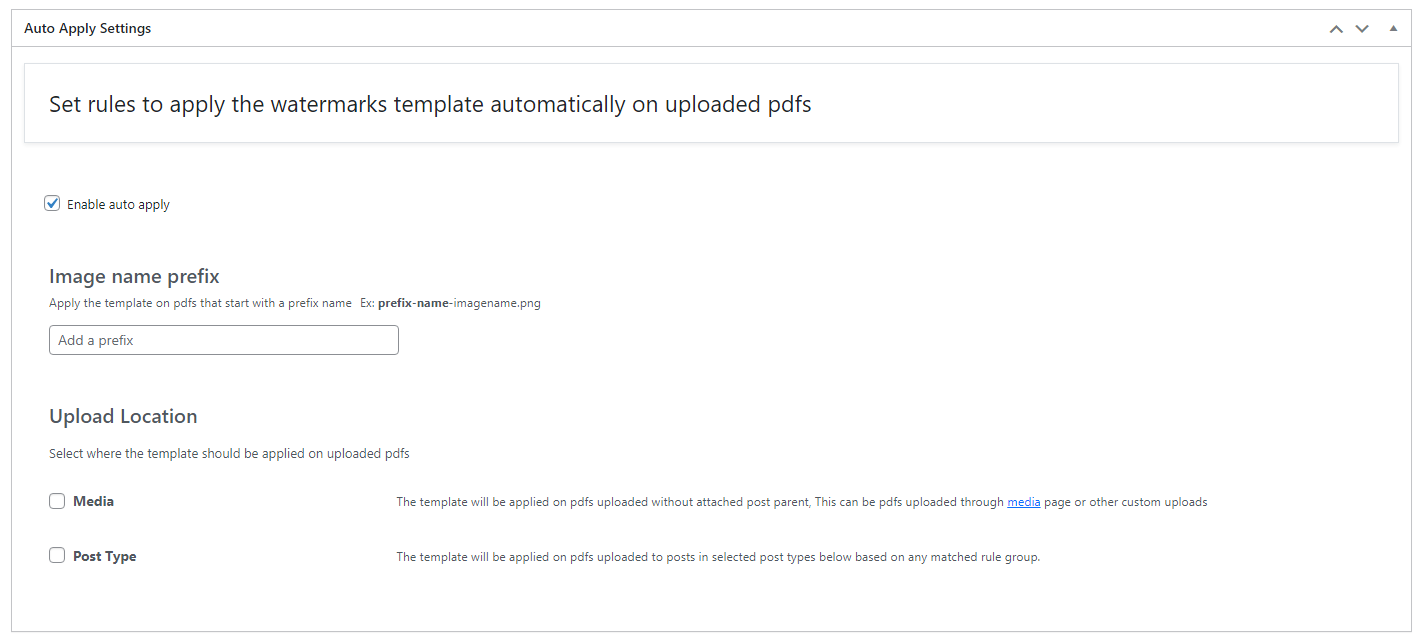
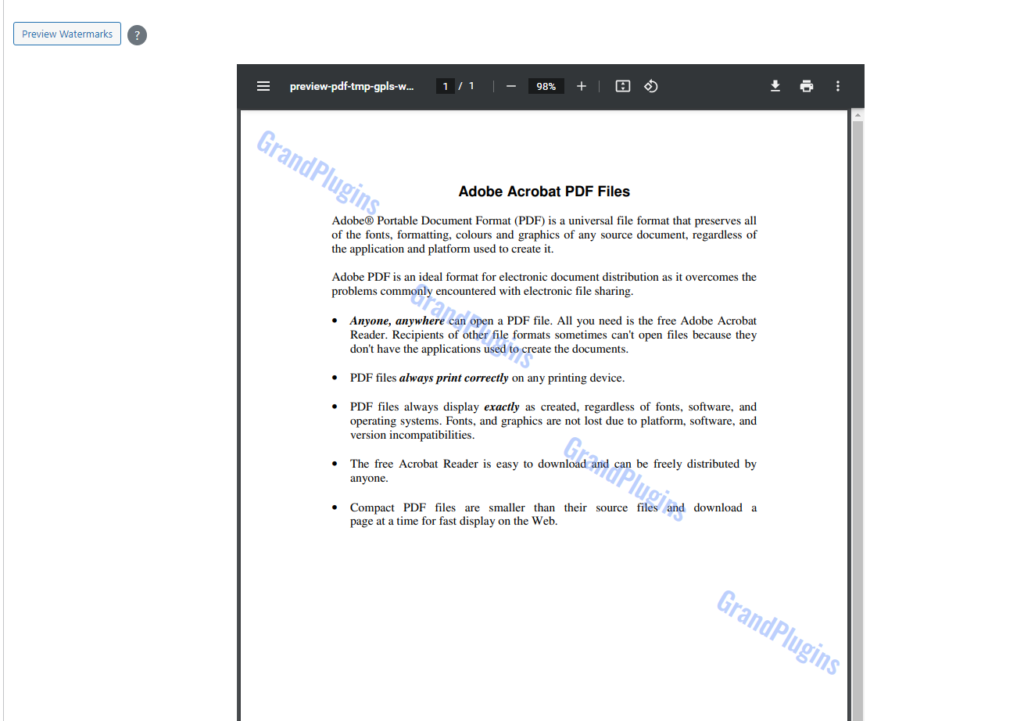
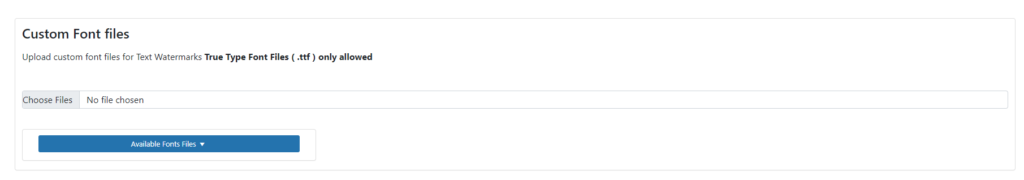
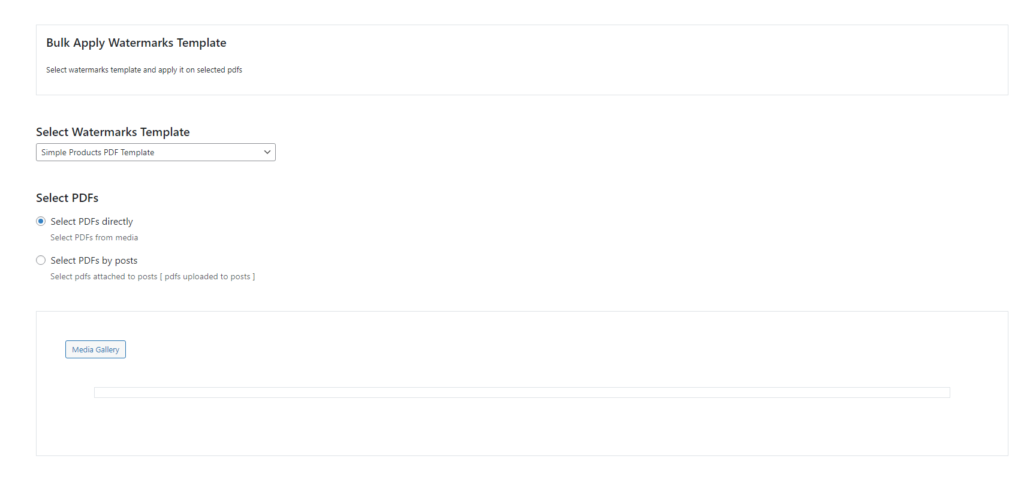
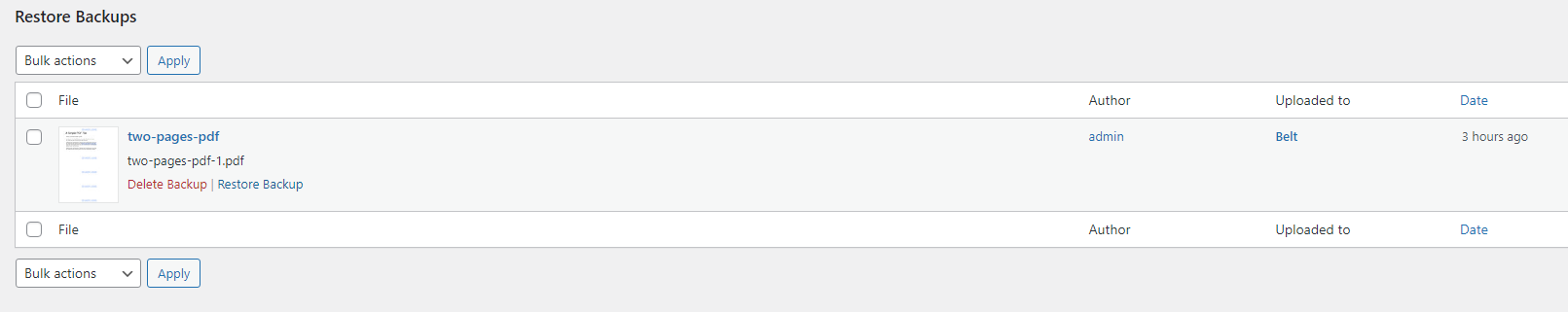
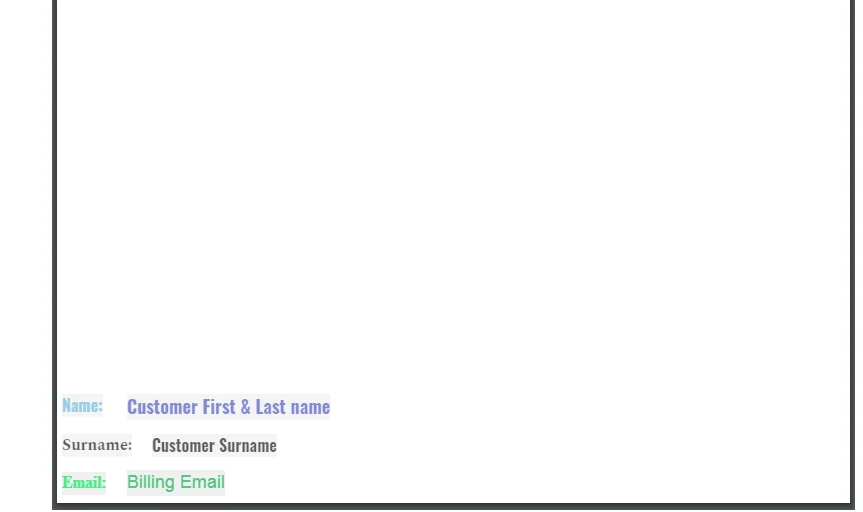
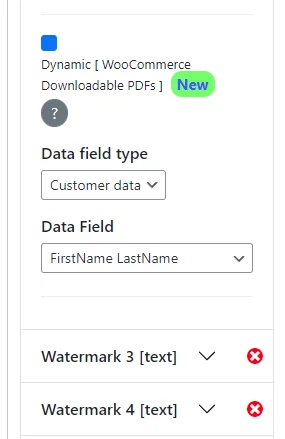
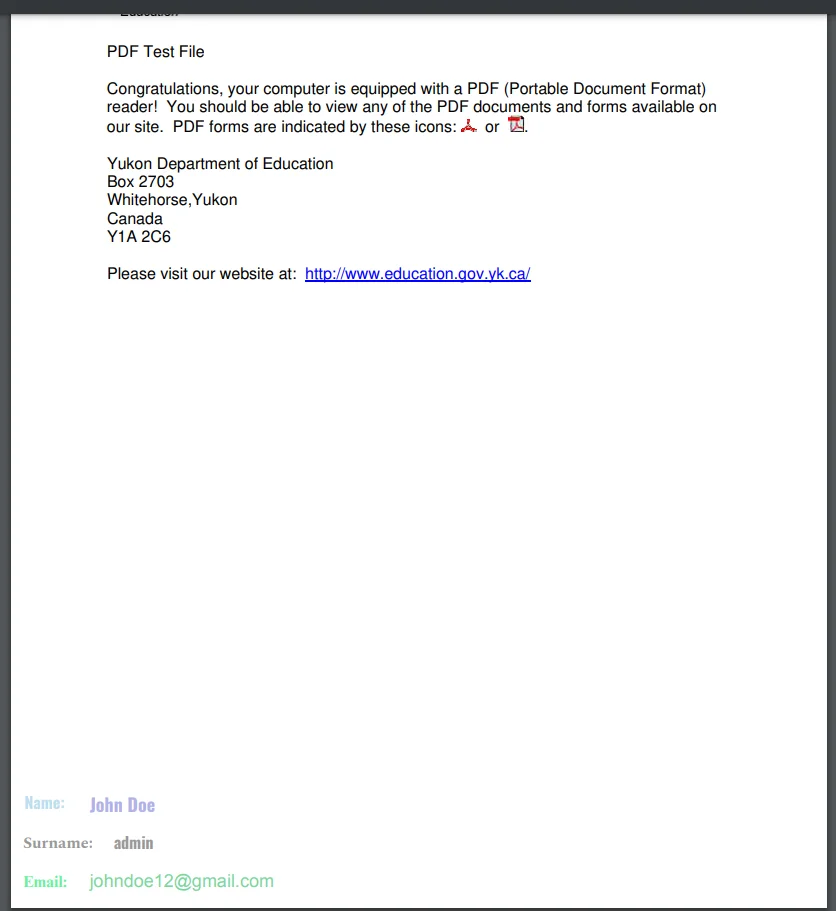
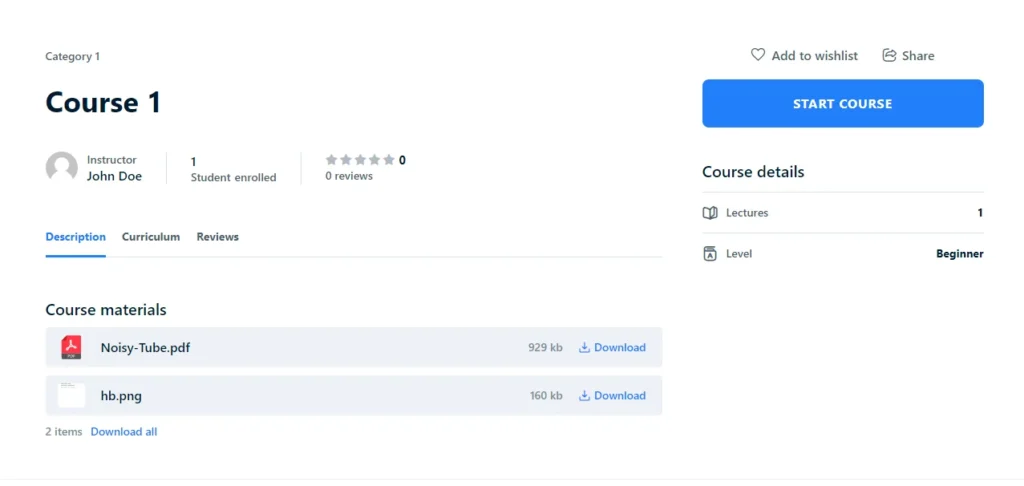




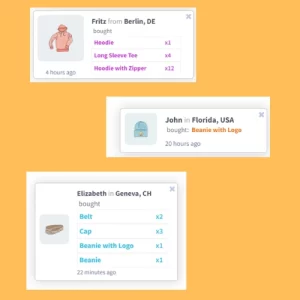
Andrés García (verified owner)
The plugin suits my needs. The customer support is excellent.
Highly recommended.
Erzsébet Dr. Garay (verified owner)
The plugin meets the needs perfectly and the support is very helpful.