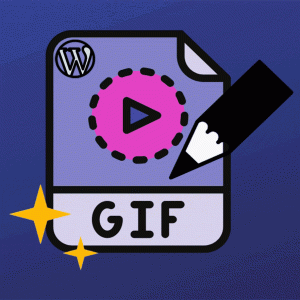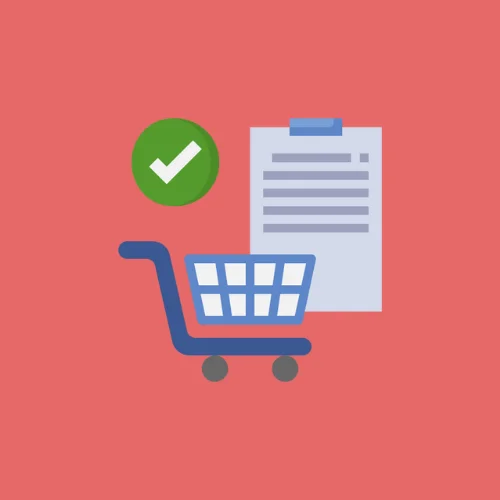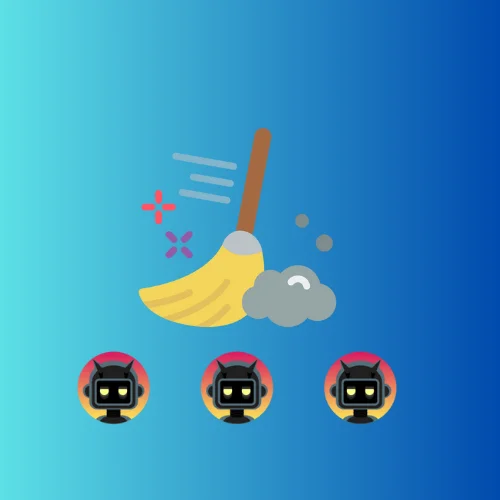How to Upload Animated GIFs in WordPress
Do you want to upload GIFs to your WordPress website? unfortunately WordPress doesn’t handle the image sub-sizes right because it uploads the GIF images like any other image types.
Why WordPress stores the animated GIF sub-sizes as a static image?
If you tried to upload an animated GIF, All GIF sub-sizes will be converted to a static image because WordPress stores only the first frame of the image hence loses its the animation. The animated GIF image needs a different way to be uploaded from other image types.
That’s why we made WP GIF Editor the plugin will handle the GIF upload process without losing the GIF animation in the original image and all sub-sizes.

Edit operations on GIF
The plugin also makes it possible to apply all edit operations on GIFs without losing the animation. You can apply [ rotate – crop – flip – scale ] on the GIF and all its sub-sizes without affecting the animation.
More Features?
Yes, You can create a GIF! you can select images from your site and create an animated GIF from them and add watermarks to GIFs too. check it out
Watermarks on GIFs
Gutenberg Block
The plugin offers a GIF block to handle the GIF display size, alt and play action.