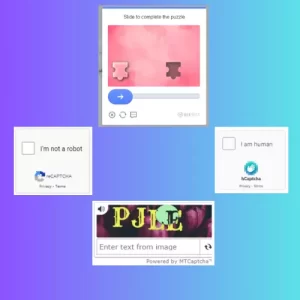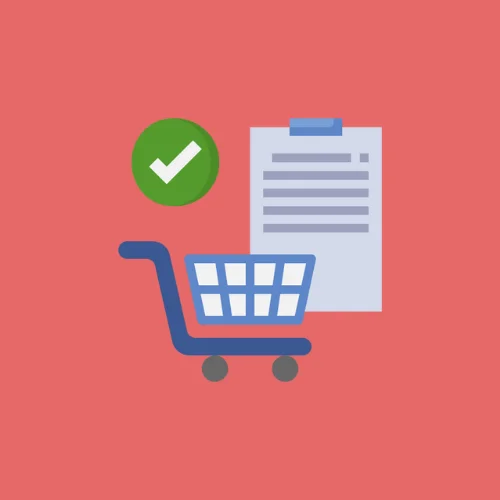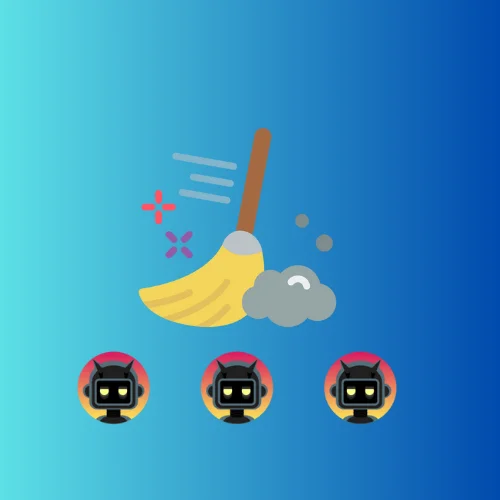How to Disable WooCommerce Persistent Cart for Logged-In Users
WooCommerce offers a ‘Persistent Cart’ feature that retains items in a customer’s cart across sessions. This feature can be beneficial for encouraging sales, as it reminds returning customers of their previously added items. However, you might want to disable this feature for logged-in users under certain circumstances. This article will guide you through disabling the persistent cart for logged-in users in WooCommerce using the woocommerce_persistent_cart_enabled hook.
To disable the persistent cart for logged-in users, add the following code snippet to your website child theme’s functions.php file or a custom plugin:
add_filter('woocommerce_persistent_cart_enabled', 'disable_persistent_cart_for_logged_in_users');
function disable_persistent_cart_for_logged_in_users($enabled) {
return false;
}This code checks if a user is logged in using the woocommerce_persistent_cart_enabled filter. If the user is logged in, it returns false, disabling the persistent cart.
How to Use the Code snippet
You can implement this snippet by following on of these steps:
- Child Theme: If you’re using a custom child theme, you can add the snippet to the
functions.phpfile of your child theme. This ensures that the functionality remains intact even when you update your theme. - Custom Plugin: A better way, you can create a custom plugin to add the snippet. Creating a custom plugin allows you to keep your code separate from the theme files, making it easier to manage and maintain. You can use our online tool WP Plugin Creator to generate a custom plugin with the snippet included. Simply paste the snippet into the plugin code editor, specify the plugin name, and download the generated plugin zip file.
Final Thoughts
Disabling the persistent cart for logged-in users in WooCommerce can be a strategic decision based on your ecommerce store’s specific needs. While the persistent cart can encourage sales, there may be situations where disabling it is more beneficial for inventory management and offer control.
Remember, always align any WooCommerce setting changes with your overall business goals and customer expectations. Always test changes in a staging environment before applying them to your live site, and monitor the impact to ensure it’s having the desired effect.
We hope this guide has helped you understand how to disable the persistent cart for logged-in users in WooCommerce. For any queries, feel free to reach out in the comments section. Happy selling!