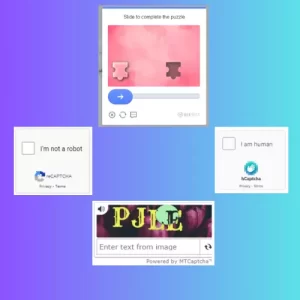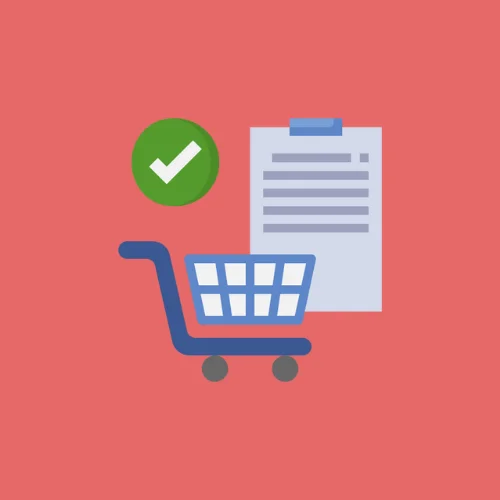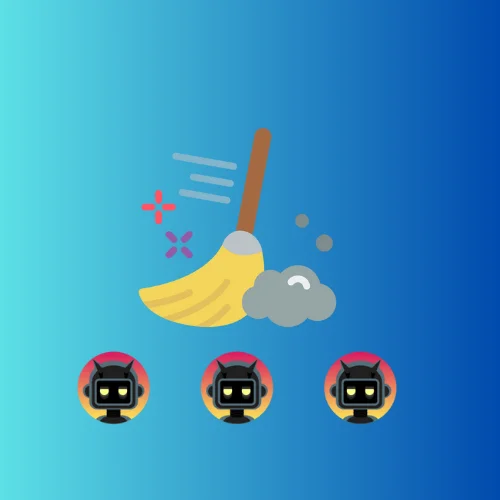How to Redirect to Checkout Page After Add to Cart in WooCommerce
Redirecting customers directly to the checkout page after they add a product to the cart can improve your conversion rates. In this tutorial, we’ll learn how to achieve this in WooCommerce. But first, let’s understand why doing this can be beneficial.
Why Redirect to Checkout After Add to Cart?
The standard WooCommerce setup takes a customer to the cart page after they add a product to their cart. This can be an unnecessary step for customers who want to purchase a single product and proceed to checkout immediately. By eliminating the cart page, you create a smoother shopping experience and potentially increase your sales.
How to Redirect to Checkout After Add to Cart Snippet Code
In order to automatically redirect your customers to the checkout after they add a product to the cart in WooCommerce without the use of a plugin, you can add the following code to your theme’s functions.php file.
add_filter('woocommerce_add_to_cart_redirect', 'theme_redirect_checkout');
function theme_redirect_checkout() {
return wc_get_checkout_url();
}How to Use the Code snippet
You can implement this snippet by following on of these steps:
- Child Theme: If you’re using a custom child theme, you can add the snippet to the
functions.phpfile of your child theme. This ensures that the functionality remains intact even when you update your theme. - Custom Plugin: A better way, you can create a custom plugin to add the snippet. Creating a custom plugin allows you to keep your code separate from the theme files, making it easier to manage and maintain. You can use our online tool WP Plugin Creator to generate a custom plugin with the snippet included. Simply paste the snippet into the plugin code editor, specify the plugin name, and download the generated plugin zip file.
A More Advanced Solution: Woo Quick View and Buy Now Plugin
While the manual code change above accomplishes the redirection, you might want to consider a more robust solution. The Woo Quick View and Buy Now plugin ↗ offers this feature and much more which can be checked in the Demo .
Besides the redirect-to-checkout feature, the plugin also gives you the ability to:
- Auto redirect to checkout page in loop and single product pages.
- Customize the labels for “Add to Cart”, “Quick View”, and “Buy Now” buttons
- Decide whether to show these buttons based on product type
- Specify the order of these buttons
- Choose which sections to show in the Quick View Popup
- Set custom animations for the Quick View popup
- Enable or disable the “Quantity” input field for simple products on shop and archive pages
- Customize each product’s options individually
- Choose which sections after the product to show in the Quick View popup
- And much more.