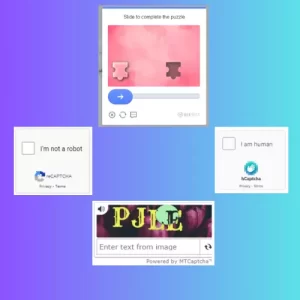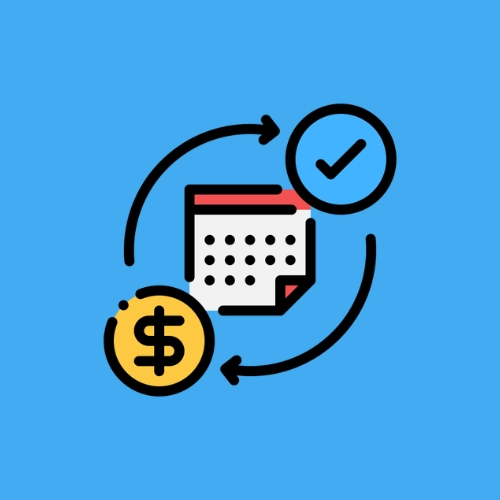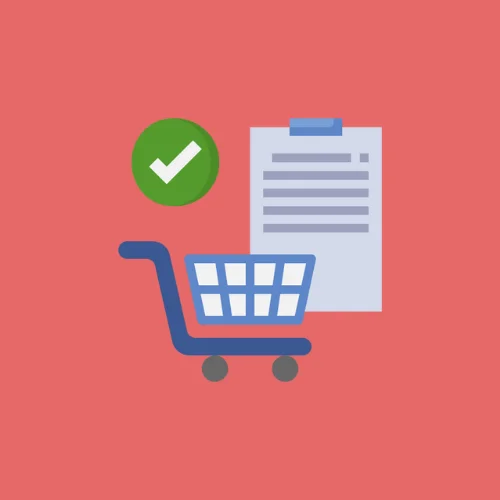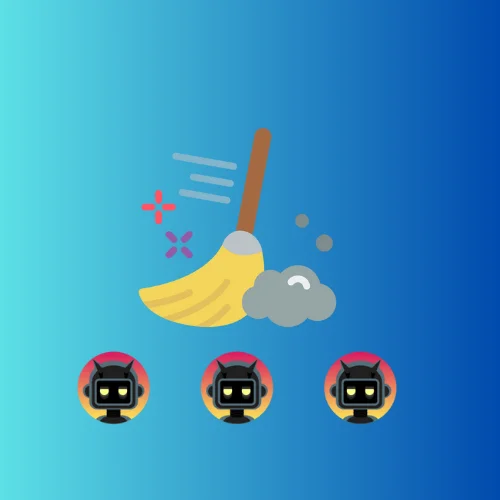Name Your Price Mode in WooCommerce: Benefits and Importance for E-Commerce Businesses
The name your price mode in WooCommerce is a unique pricing strategy that allows customers to set their own price for a product. This can be a great way to increase sales, engage customers, and gather valuable data about your products.
In this article, we will discuss the benefits and importance of using the name your price mode in WooCommerce for e-commerce businesses. We will also provide tips on how to implement this pricing strategy effectively.
The Concept of “Name Your Price”
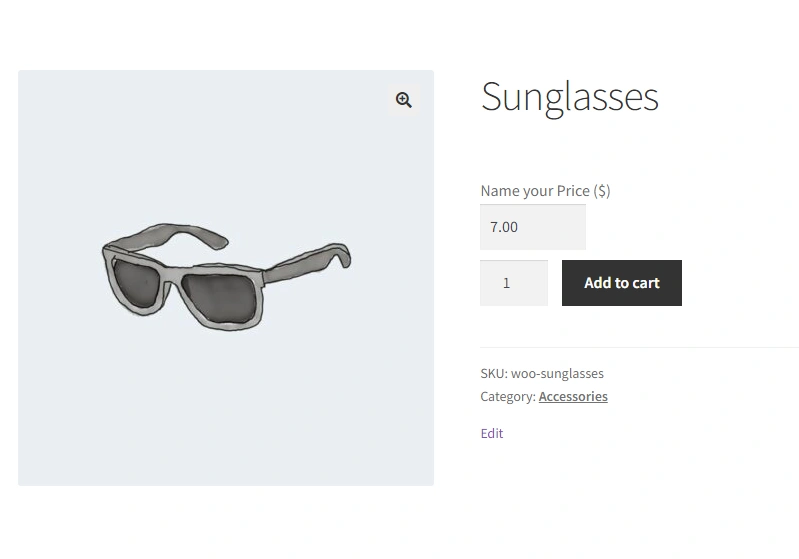
The “Name Your Price” mode is a flexible pricing mechanism that allows customers to pay what they believe is fair for a product or service. Instead of setting a fixed price, online retailers provide a price range, and customers can choose a price within that range. This pricing model puts the power in the hands of the customer, allowing them to feel more engaged with your business and the pricing process.
Benefits of Using “Name Your Price” Mode
By allowing customers to name their price, you are fostering a sense of empowerment. This engagement can lead to increased customer satisfaction and loyalty, ultimately driving more repeat purchases and increasing customer lifetime value.
- Market Research: “Name Your Price” can serve as a real-time market research tool. By analyzing the prices customers are willing to pay, you can gain insights into their perceived value of your products and adjust your pricing strategies accordingly.
- Increased sales: The name your price mode can help to increase sales by making products more affordable for customers. It can also encourage customers to buy more products, as they know they can get a good deal.
- Increased customer engagement: The name your price mode can help to increase customer engagement by giving customers a sense of control over their purchase. It can also make the shopping experience more fun and interactive.
- Valuable data collection: The name your price mode can help you to gather valuable data about your products, such as how much customers are willing to pay for them. This data can be used to improve your pricing strategies and product development efforts.
Importance of “Name Your Price” Mode in E-commerce
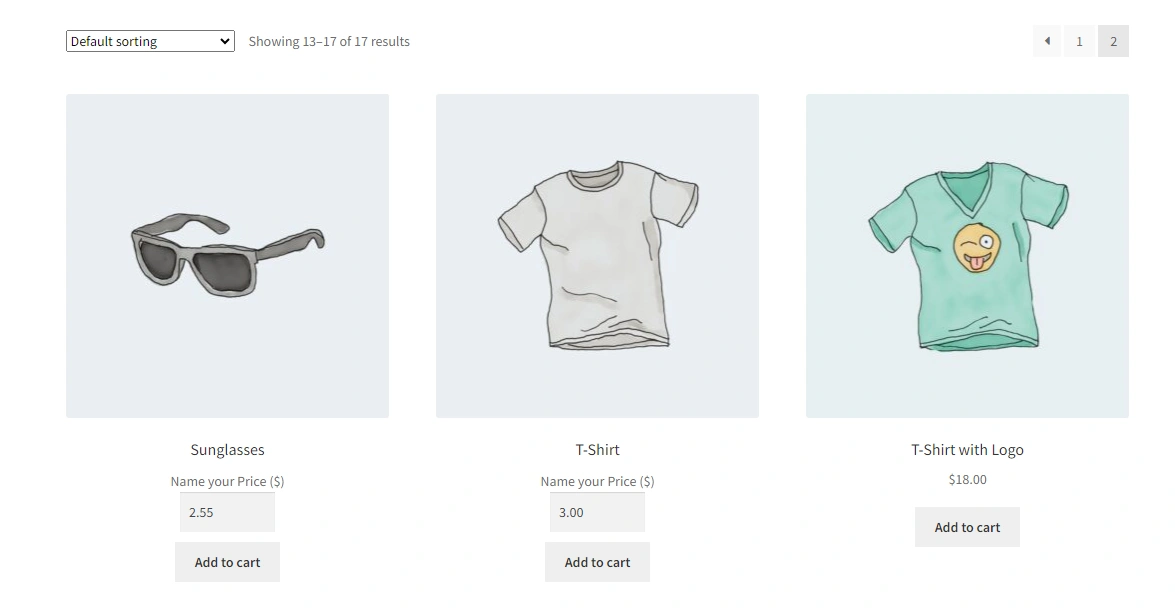
In the fiercely competitive e-commerce landscape, differentiating your business is paramount. Implementing a “Name Your Price” mode can set your online store apart. This model adds an interactive element to the shopping experience, making it more engaging and memorable for the customer. It also promotes transparency, as customers will appreciate the opportunity to pay what they believe is a fair price.
Moreover, the “Name Your Price” model can help businesses reach broader audiences. For instance, customers who might have been priced out before can now afford to buy products at a price they’re comfortable with. This inclusive pricing model can expand your customer base and increase overall sales.
However, to effectively implement this pricing strategy, you need a robust and reliable plugin that can integrate seamlessly with your WooCommerce platform.
Introducing Woo Advanced Pricing – Discount & Quantity Swatches
If you’re looking to integrate the “Name Your Price” mode into your WooCommerce store, let me introduce you to a game-changing plugin: Woo Advanced Pricing – Discount & Quantity Swatches.
This versatile plugin offers a plethora of pricing models, including the innovative “Name Your Price” mode. With Woo Advanced Pricing, you can set any simple, variable, and variation products to “Name Your Price” mode, letting your customers choose the price to pay within a preset range.
But that’s not all. Woo Advanced Pricing also provides All-Units, Tiered, and Package pricing models, giving you the flexibility to offer tailored pricing options that best suit your business needs.
In addition to its diverse pricing models, Woo Advanced Pricing offers other powerful features to enhance your e-commerce operations. You can create dynamic pricing tables, apply pricing models to specific users, and even update product prices automatically once a product hits a certain sales milestone.
With its comprehensive range of features, Woo Advanced Pricing is more than just a pricing plugin. It’s a complete solution for managing and optimizing your WooCommerce pricing strategy.
Step-by-Step Guide to set name your price mode
Step 1: Install the Plugin
Start by getting the Woo Advanced Pricing Plugin. Download the plugin file and navigate to your WordPress dashboard. Go to Plugins > Add New > Upload Plugin. Choose the downloaded file and click ‘Install Now’. After installation, activate the plugin.
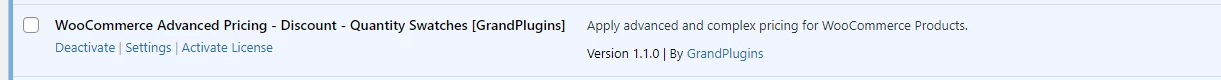
Step 2: Setting the name your price mode
Head to the product edit page that needs to be sold in “name your price” mode, enable the pricing model then, check the name your price model. you can also set constraints for the pricing for minimum and maximum price.
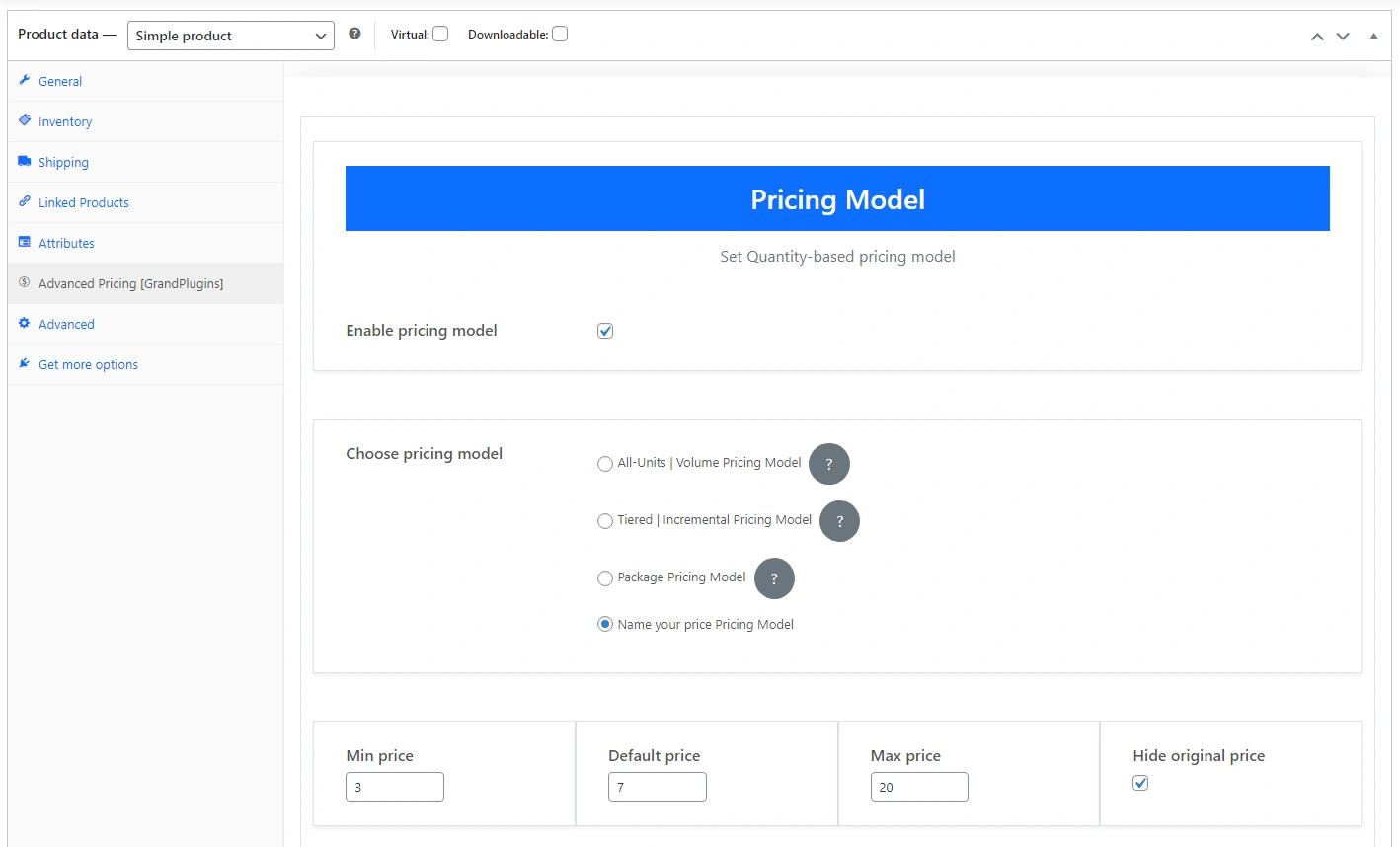
Conclusion
The “Name Your Price” model is a powerful tool that can transform your e-commerce business and stand you out in the highly competitive market. By empowering your customers and providing them with flexible pricing options, you can boost customer satisfaction, increase sales, and drive your business growth.
With the Woo Advanced Pricing plugin, implementing the “Name Your Price” mode has never been easier.